VTuber Maker Online
The ultimate tool for crafting unique 2D and 3D VTuber avatars with numerous styles. Whether you're an aspiring VTuber creator, a streamer, or simply looking to design a personalized digital identity, Dzine offers unparalleled customization in a seconds.

Click or drag here to upload images
Design Your Dream VTuber Avatar with Unmatched Ease
Dzine understands the evolving needs of VTuber creators. Our VTuber Model Maker goes beyond basic character generation, offering a comprehensive suite of features that empower you to design a VTuber avatar that truly reflects your vision. From intricate facial expressions to dynamic full-body models, we provide the tools to make your virtual persona stand out. Experience seamless creation, high-quality output, and a truly free VTuber maker experience that sets us apart from the competition.
How to Create Your VTuber Model

Step 1. Input Your Vision
Describe your desired VTuber model using text prompts. Specify characteristics like gender, age, style, and accessories.

Step 2. Select a Style
Choose from a diverse range of models, such as: Flux, Nano Banana, Qwenas well as art styles like anime, cartoon, or realistic.
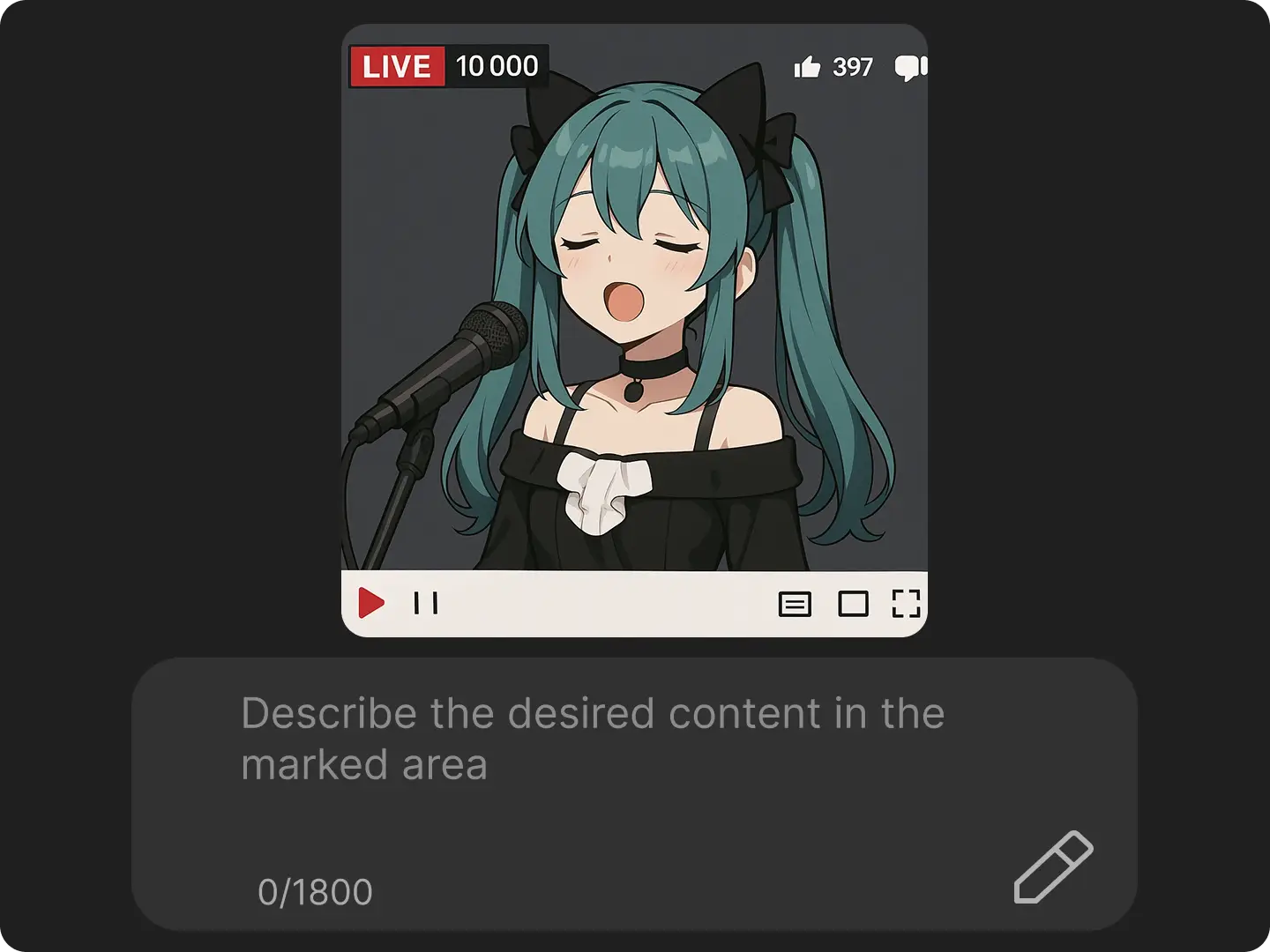
Step 3. Generate & Download
Click 'Generate' to instantly create a VTuber model. You can also fine-tune details and adjust expressions using AI Editor. Then you can download your high-resolution creation for social media.
Watch and Discover
the Magic of VTuber Creation
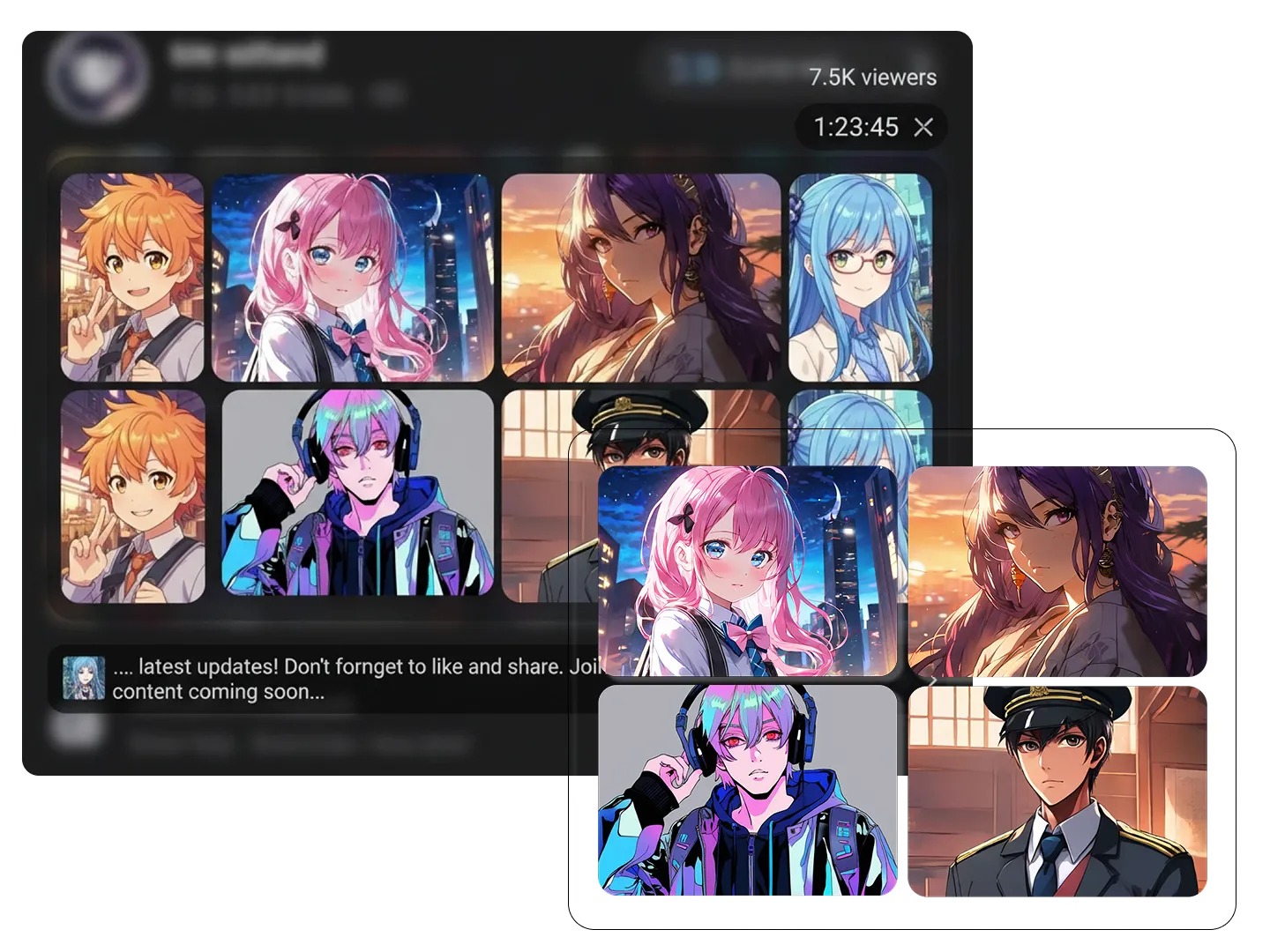
Crafting Unique VTuber Avatars for Streaming
Create a distinctive VTuber avatar that captures your audience's attention on platforms like Twitch and YouTube. Our VTuber maker free tools allow for endless customization, ensuring your virtual persona is memorable and engaging.

Personalized 2D & 3D VTuber Models
Design both 2D and 3D VTuber models with ease. Whether you prefer the classic anime aesthetic or a dynamic 3D presence for VRChat, our platform supports diverse styles to match your creative needs.

Transforming Selfies into VTuber Avatars
Turn your own image into a personalized VTuber avatar. Our advanced AI face-matching and face filter technology ensure your digital persona retains your unique facial features, offering a truly personal touch to your VTuber model.
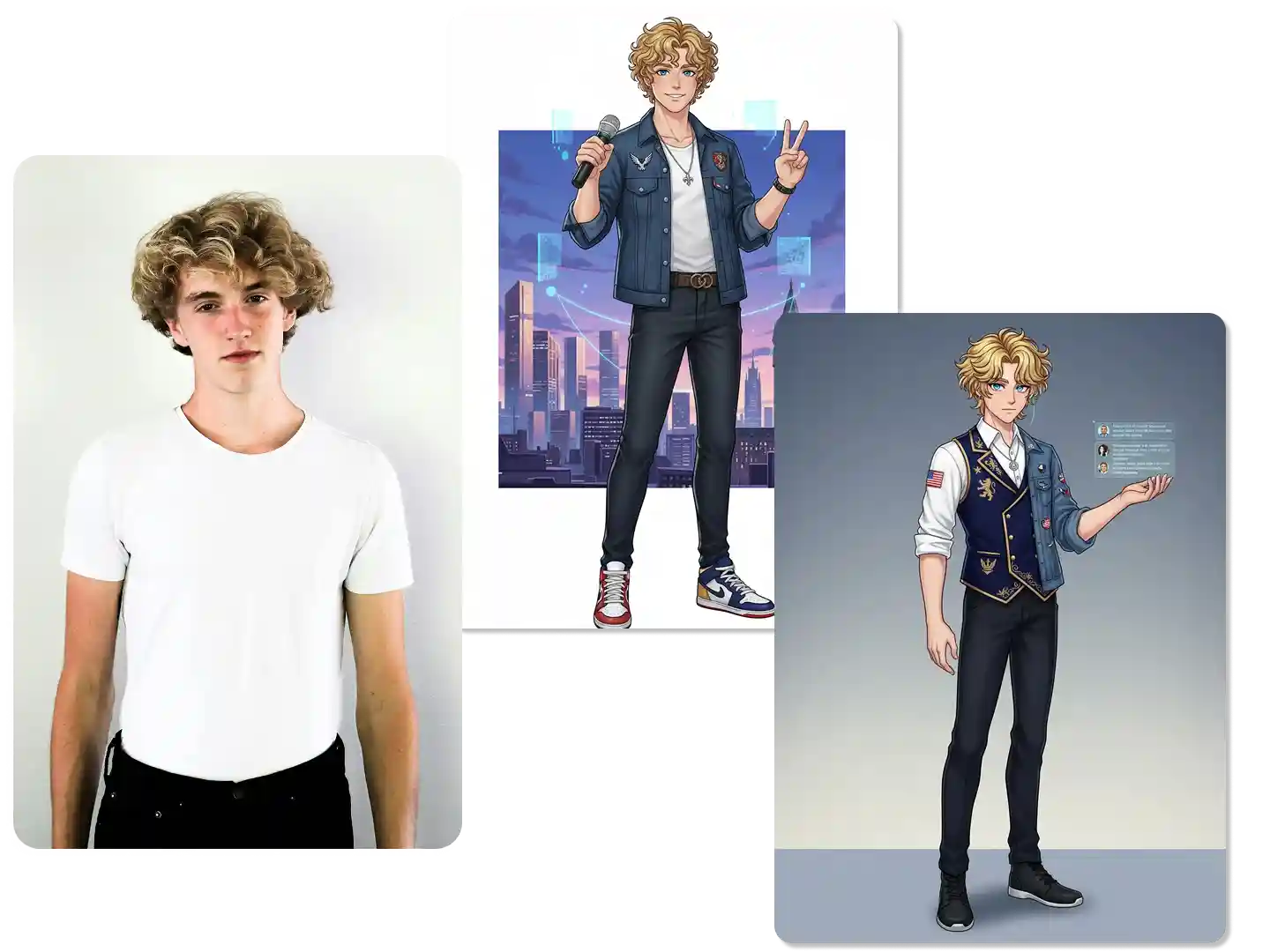
Dynamic Full-Body VTuber Models with Custom Outfits
Elevate your virtual presence with full-body VTuber models. Customize every aspect of their attire, from futuristic gaming armor to elegant formal wear, and integrate unique accessories to express your style. This is more than just a VTuber maker; it's a complete character design studio.
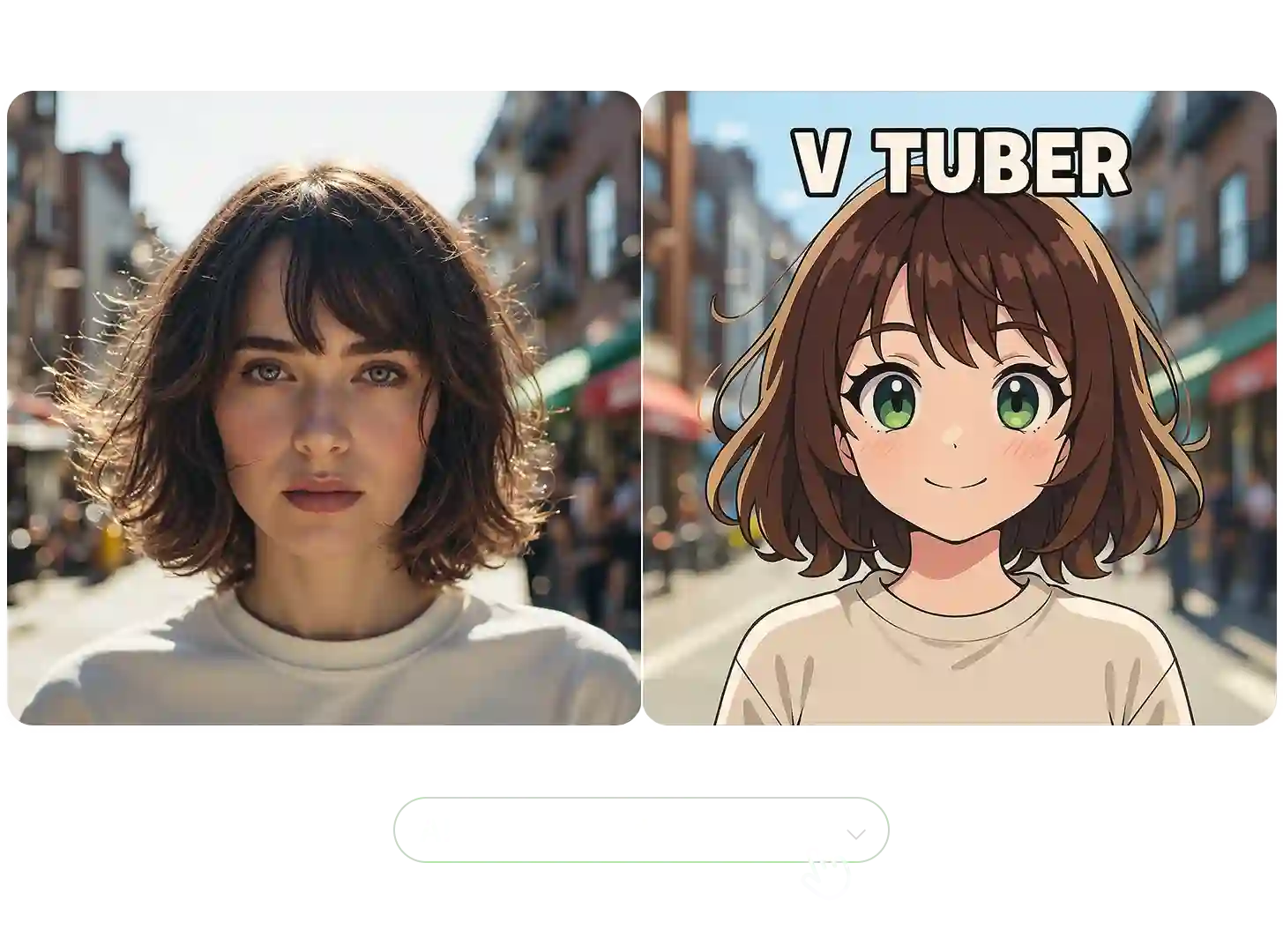
AI-Powered VTuber Creator for All Skill Levels
Our intuitive interface makes every user a VTuber creator, regardless of artistic skill. Leverage AI to generate complex designs, backgrounds, and assets effortlessly, making the creation process accessible and enjoyable. Discover the power of a truly free VTuber maker.
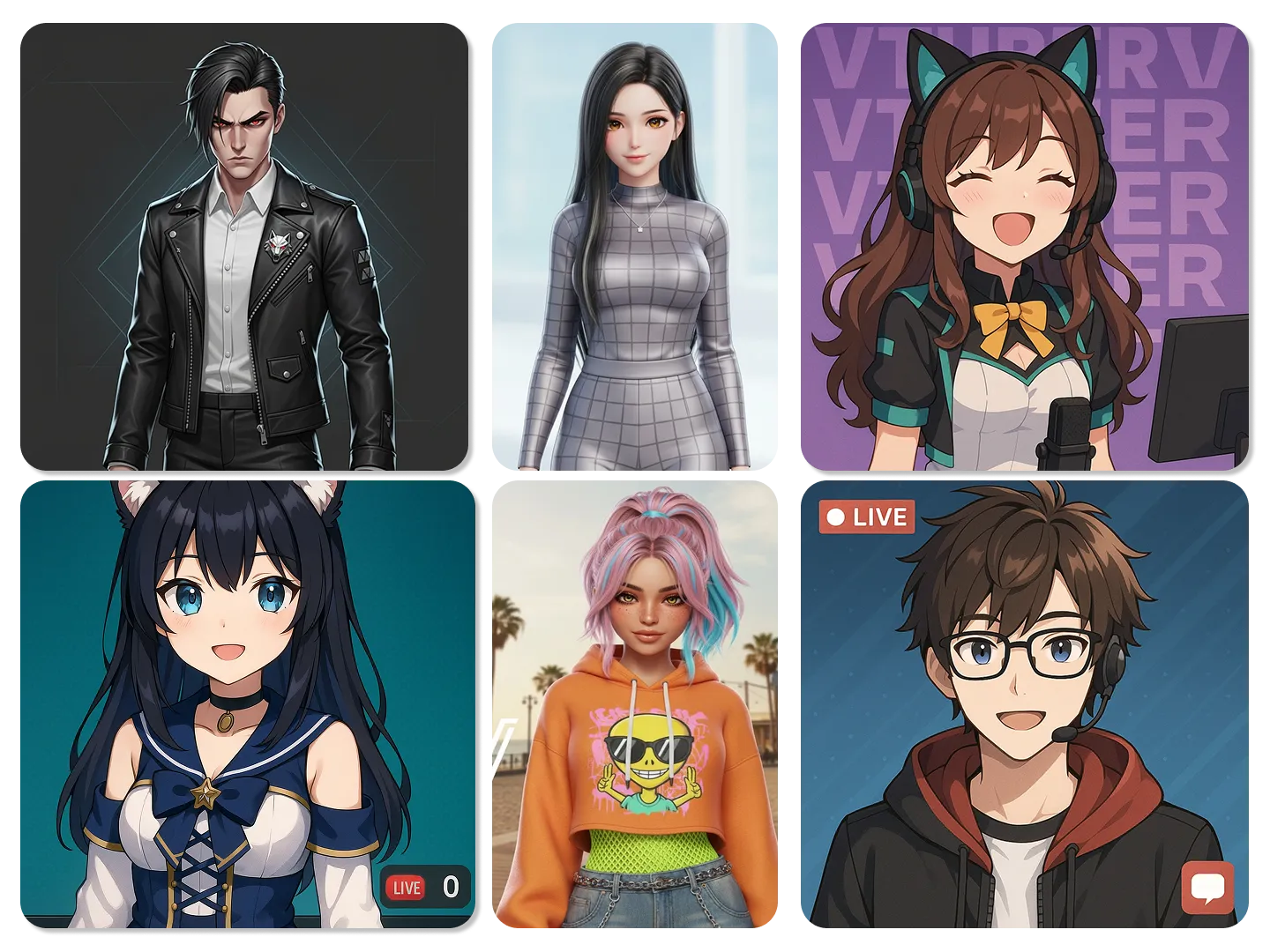
Available to Various Scenarios
Our VTuber Model Maker caters to a wide array of applications. Create engaging characters for gaming streams, unique avatars for social media, or professional digital representations for online meetings and branding. Your VTuber avatar can adapt to any virtual environment.
FAQ
What is Dzine's VTuber Model Maker?
Dzine's VTuber Maker is an AI-powered platform that allows users to easily create and customize 2D and 3D VTuber avatars with numerous styles from text descriptions or existing images. It's designed for both beginners and experienced VTuber creators.
Can I create a VTuber model for free?
Yes, Dzine offers a 7-day free VTuber maker experience with robust features, allowing you to design and download high-quality VTuber models without any cost.
What kind of customization options are available for my VTuber avatar?
You can customize various aspects of your VTuber avatar, including facial features, hairstyles, outfits, accessories, and even expressions. Our platform supports a wide range of artistic styles.
Can I use my own photo to create a VTuber avatar?
Absolutely! Our advanced AI face-matching technology allows you to upload a selfie and transform it into a unique VTuber avatar, ensuring your digital persona closely resembles you.
How can I use my generated VTuber model?
Your generated VTuber model can be used for live streaming, gaming, social media content, virtual meetings, and more. Download your creations in high resolution, ready for integration into your preferred platforms.
What Our Users Said
Revolutionizing VTuber Creation
Dzine's VTuber Model Maker has transformed how I create my virtual persona. The ease of use and powerful customization options allowed me to design a unique VTuber avatar that perfectly matches my streaming style. It's truly a game-changer for any VTuber creator.
Alex ChenProfessional VTuber
Bringing Characters to Life
As a content creator, finding a free VTuber maker that offers both 2D and 3D capabilities was a dream come true. Dzine's platform made it incredibly simple to bring my character ideas to life, from initial concept to a fully animated VTuber model. Highly recommended!
Maya SinghGaming Content Creator
Seamless Design for Digital Identity
I needed a unique VTuber avatar for my online brand, and Dzine delivered beyond expectations. The ability to customize every detail and even use my own photo as a reference made the process personal and efficient. This VTuber model maker is an essential tool for anyone building a digital identity.
Chris LeeDigital Artist & Influencer






















