Twitter Font Generator
Elevate your Twitter game with Dzine's font generator! Create fancy text for your bio and tweets. Copy and paste unique styles to make your profile stand out!
Elevate your Twitter game with Dzine's font generator! Create fancy text for your bio and tweets. Copy and paste unique styles to make your profile stand out!
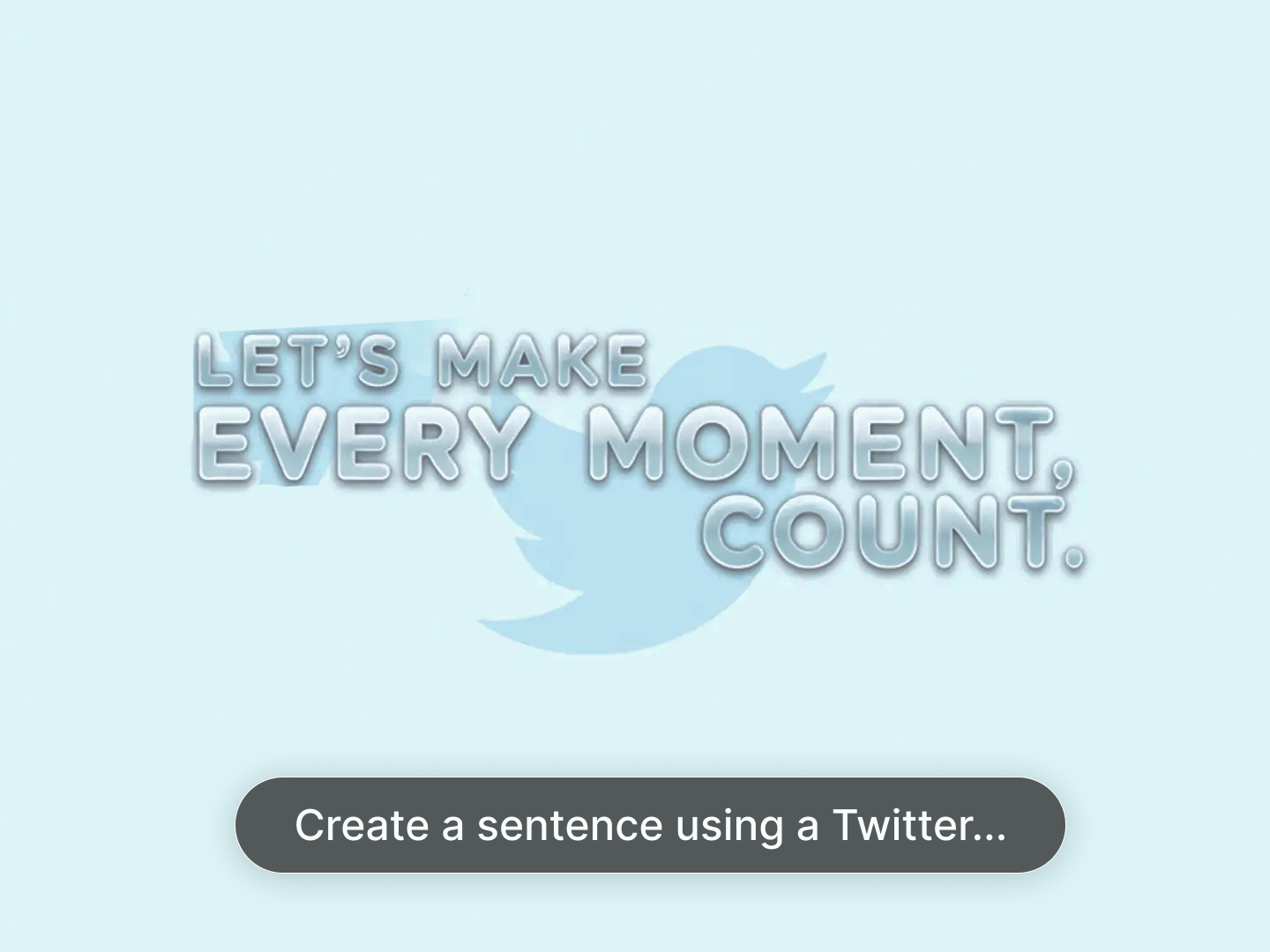
A Twitter font generator is an online tool designed to transform your regular text into fancy and stylish fonts, ideal for enhancing your tweets, bio, and even your username. It uses special Unicode characters that resemble normal text but with different font styles, like bold, italic, cursive, or other unique designs. By typing in your desired text, the generator instantly provides you with several font options to choose from.
Once you've chosen the font style that appeals to you, you simply copy the generated text and paste it directly into your Twitter profile, tweet, or bio. This allows you to quickly add a creative and unique touch to your content without needing any design skills. Whether you're using your desktop, Android phone, or iPhone, these tools are designed to be user-friendly and accessible across all platforms.
For example, if you're looking to make your Twitter profile stand out, you might want to experiment with different fonts. You could generate a bold font for your name or use cursive for your bio to give it a personal, stylish touch. Additionally, if you're looking for more advanced image editing, you could explore other tools like the AI Photo Enhancer to complement your newly styled Twitter profile.
With millions of users posting tweets, retweets, and comments every day, standing out on Twitter can be a challenge. A Twitter font generator is an effective way to make your profile and tweets more visually appealing and unique. By using different fonts, you can give your content an edge that grabs attention in a sea of plain text.
Using a font generator allows you to customize your Twitter bio, tweets, and username in a way that expresses your personality. Whether you want to appear bold, playful, creative, or professional, the right font style can help convey that. The power of fancy text lies in its ability to make a visual statement, enhancing your online presence and making your posts more engaging.
Moreover, a stylish font can improve the readability of your tweets, helping your followers spot key messages more easily. For example, using bold or italic text for emphasis, or employing cursive or script fonts for a personal touch, can make your message stand out. This is particularly important if you're trying to promote a product or engage with a broader audience. You can use the 2D to 3D Converter tool alongside a creative Twitter bio for a complete visual effect.
Another significant advantage of using a Twitter font generator is the flexibility to experiment. You can generate multiple styles until you find the one that resonates with your audience or matches your brand's tone. Whether it's for a casual tweet or a formal business update, the font you use can help reinforce your message and style. It's an easy and effective way to enhance your Twitter presence without requiring technical expertise.
Using a Twitter font generator tool is incredibly simple and user-friendly. Even if you've never used such a tool before, the process is straightforward. Here's a step-by-step guide to help you get started:
What makes Twitter font generators so appealing is their simplicity and ease of use. You don't need to have any design experience, and you can try out as many fonts as you want without any cost or effort. For example, if you want to enhance your social media presence further, you might consider pairing your fancy Twitter bio with a tool like the AI Avatar Maker to create a completely personalized look.
Once you've generated and pasted your desired font style, you can adjust it as needed. This makes Twitter font generators a versatile tool for anyone looking to stand out on the platform.
When selecting a font style for Twitter, the goal is to choose one that enhances your message without distracting from it. The best fonts should reflect your personality or the tone of your content, while also ensuring that your audience can easily read and engage with your posts. Here are some tips on how to choose the right fonts for your Twitter profile:
Another thing to keep in mind is consistency. Once you choose a font style that aligns with your Twitter presence, use it consistently across your profile and tweets. This helps to establish a cohesive look and makes your profile instantly recognizable to your followers. With a Twitter font generator, you can experiment with different styles and find the perfect font for your personality or brand.
Ultimately, the font you choose can set the tone for how you engage with your audience. Whether you want to keep it professional or show off your creative flair, the right font can make your tweets stand out and leave a lasting impression.
Absolutely! One of the best ways to personalize your Twitter profile is by customizing your Twitter bio with unique fonts. Your bio is one of the first things people see when they visit your profile, so it's important to make it memorable and engaging. A customized bio can help you express your personality and attract more followers.
Many font generators allow you to experiment with these options and generate different styles. Once you've found the perfect combination, simply copy and paste it into your bio. By using a Twitter font generator, you can create a bio that's visually appealing and stands out from the crowd.
Whether you're aiming for a professional or fun vibe, customizing your bio with unique fonts is an easy way to express your individuality. Your bio should be a reflection of who you are, and the right font style can make all the difference!
In the fast-paced world of Twitter, standing out among the countless tweets flooding the timeline can be challenging. One way to catch people's attention is by using a unique font style. A customized font can make your tweet more visually appealing, increasing engagement and making your message more memorable. Below are the benefits of using different font styles for your tweets:
Moreover, using a Twitter font generator allows you to test various styles without any technical skills. Simply type your tweet into the generator, choose the font style you like, and copy and paste the generated text directly into your tweet.
By using unique fonts in your tweets, you can increase visibility, create a stronger personal brand, and engage more effectively with your audience. Whether you're tweeting for fun or business, the right font can make a significant impact on your social media presence.
Customizing your Twitter profile with stylish fonts is a great way to enhance its visual appeal and make it stand out. Whether you want to add a unique flair to your username, bio, or tweets, generating stylish fonts is easy with the right tools. Here's how to generate stylish Twitter fonts for your profile:
Once you've selected the perfect font, simply copy the generated text and paste it into your Twitter profile. You can use different font styles for various sections of your profile to make each one stand out.
By customizing your Twitter profile with stylish fonts, you can make your account more visually appealing and increase engagement with your audience.
One of the biggest advantages of using a Twitter font generator is the ease with which you can copy and paste text into your tweets or profile. This simple process makes it incredibly easy to add a personalized touch to your Twitter account. Here's how to copy and paste text using a font generator:
By using a font generator tool, you can easily create a unique Twitter profile that stands out from the crowd. And with just a few clicks, you can copy and paste the text into your Twitter account. Whether you want to create an eye-catching bio or add some flair to your tweets, font generators make it simple and quick.
Absolutely! Creating aesthetic and cool Twitter posts is easier than ever with the use of Twitter font generators. Whether you want to make your tweets more fun, artistic, or stylish, using different fonts can transform your posts into something special. Here's how you can create aesthetic Twitter posts:
Using a Twitter font generator is a simple way to create aesthetic and cool posts. Once you've chosen a style, you can quickly copy the generated text and paste it into your tweet. With just a few tweaks, you can make your Twitter content visually stunning and increase engagement with your followers.
Incorporating different font styles into your posts is a creative way to express your personality and make your tweets stand out from the crowd. Whether you're sharing your thoughts, promoting content, or having fun, the right font can make all the difference.
Q: What is a Twitter Font Generator?
A: A Twitter Font Generator is a text generator that allows users to create unique text fonts for their Twitter bios and tweets, helping to add a unique touch to their social media profiles.
Q: How do I use a Twitter text generator?
A: To use a Twitter text generator, simply type your desired text into the generator, choose a font style, and then click the generate button. You can then copy and paste twitter to your Twitter profile or messages.
Q: Can I use the same font generated for my Instagram and TikTok profiles?
A: Yes, you can use the fonts generated for your Twitter profile on other social media platforms like Instagram and TikTok by copying and pasting the text wherever you like.
Q: Is there a free Twitter font generator available?
A: Yes, there are many free Twitter font generators available online that allow you to create and convert text easily without any charge.
Q: What types of text fonts can I generate with a Twitter text generator?
A: You can generate a variety of text fonts, including fancy text, unicode symbols, and different styles that can enhance your Twitter name or any message you want to post.
Q: How can I add a unique touch to my Twitter bio?
A: You can add a unique touch to your Twitter bio by using a font changer to create a custom font style and then copy and paste twitter to update your profile.
Q: Is it possible to convert my existing Twitter text into a different font?
A: Yes, you can easily convert your existing Twitter text into a different font using a text generator. Just paste twitter text into the generator and select your desired font style.
Q: Will using fancy Twitter fonts affect the readability of my profile?
A: While fancy Twitter fonts can make your profile stand out, it's important to choose styles that maintain readability. Avoid overly complex fonts that may deter users from reading your bio or tweets.
Q: Can I use the generated fonts in other applications like Discord?
A: Yes, the fonts generated using a Twitter text generator can also be used in other applications like Discord, making them versatile for all your social media interactions.