Transform your interior ideas into original, polished virtual stagings with Dzine. Effortlessly go from concept to creation, perfect for real estate listings, design projects, or personal use.
Quickly transform vacant or unfinished spaces with Dzine's realistic virtual staging. Our easy-to-use, professional-grade tool lets you effortlessly design your ideal room in just a few clicks.

Click or drag here to upload images
No idea? Try these inspirations.




Generate AI Virtual Staging with Just One Click on Dzine
How to Generate Your AI Virtual Staging

Step 1: Upload an Image
Begin by uploading a photo of your space—whether it's furnished or unfurnished, Dzine supports both. This gives you the flexibility to start with any room condition and transform it into a beautifully staged environment.

Step 2: Choose Design Style
Explore a wide range of interior design styles, from modern minimalist to cozy rustic. You can also input your own custom prompt to fine-tune the staging to match your exact vision.
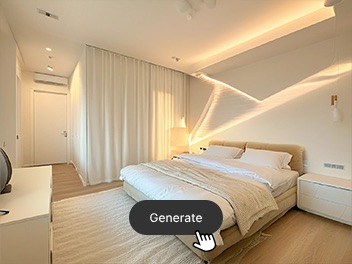
Step 3: Download the Staged Photo
Click “Generate” to produce your finished image. You can then download the staged photo in your preferred format, ready for listing, sharing, or further editing.
Watch How to Create AI Virtual Staging on Dzine


Enhance Your Space with Personalized Staging
Generate customized virtual stagings tailored to your style.Dzine's tool makes it simple to add furniture, decor, and style elements, perfect for showcasing different interior design concepts or enhancing property listings.


Easily convert your virtual stagings into high-quality image files with Dzine. Ideal for professional presentations, online listings, and versatile use across various platforms.
What is AI virtual staging?
What is AI virtual staging used for?
What styles of rooms can you design with AI virtual staging?
Who may use AI virtual staging?
Why should I pick AI virtual staging over physical staging?
More about AI Virtual Staging
Bring Interiors to Life with Dzine's AI Virtual Staging
With Dzine’s AI, transforming your interior design ideas into stunning, professional spaces has never been easier. Whether you’re envisioning a cozy living room or a sleek modern office, Dzine’s intuitive tools let you create and customize with just a few clicks.





What Our Users Said