AI Filter Online Free
Transform your photos into artworks effortlessly with Dzine's AI Art Filters. Whether you're looking for a comic book style, cartoon-like look, photorealistic art, or a vintage effect, it's all in just a few clicks.

Click or drag here to upload images
Dzine: Instant AI Photo Filter Magic
Dzine, the AI image & design tool, transforms your photos with a touch of innovation. Skip the complexity of traditional editing; Dzine boosts your photos with AI filters in just a click. Customize your photo's ambiance, from vintage to futuristic, all while maintaining your original's spirit.
Affordable and user-friendly, Dzine offers a richer suite of features than traditional editing apps directly in your browser. It's designed for everyone, from beginners to pros, making high-quality design accessible and fun. Ready to transform your images with Dzine's magic?
How to Use AI Photo Filters for Style Change

Upload Your Image or Generate One
Start by uploading a photo you want to style differently, or generate a new one right here. Whether it’s a selfie, a sketch, or any type of image, our AI makes it easy to get creative.

Pick a Style from Our Library
Select your favorite style from our diverse and ever-growing style library. Options include cartoon, painting, vintage, and more. Find the perfect look to transform your photo.

Adjust and Transform
Use sliders to set how much the new photo looks like the original and how strong the style is. See your photo change into a unique artwork, mixing your ideas with AI.
Get the Detailed Steps
Using AI Photo Filter on Dzine

Add 3D Depth to Your Photos
Transform your photos into 3D models with Dzine's AI art filter. Instantly create immersive, realistic 3D effects for avatars, product designs, or landscapes.
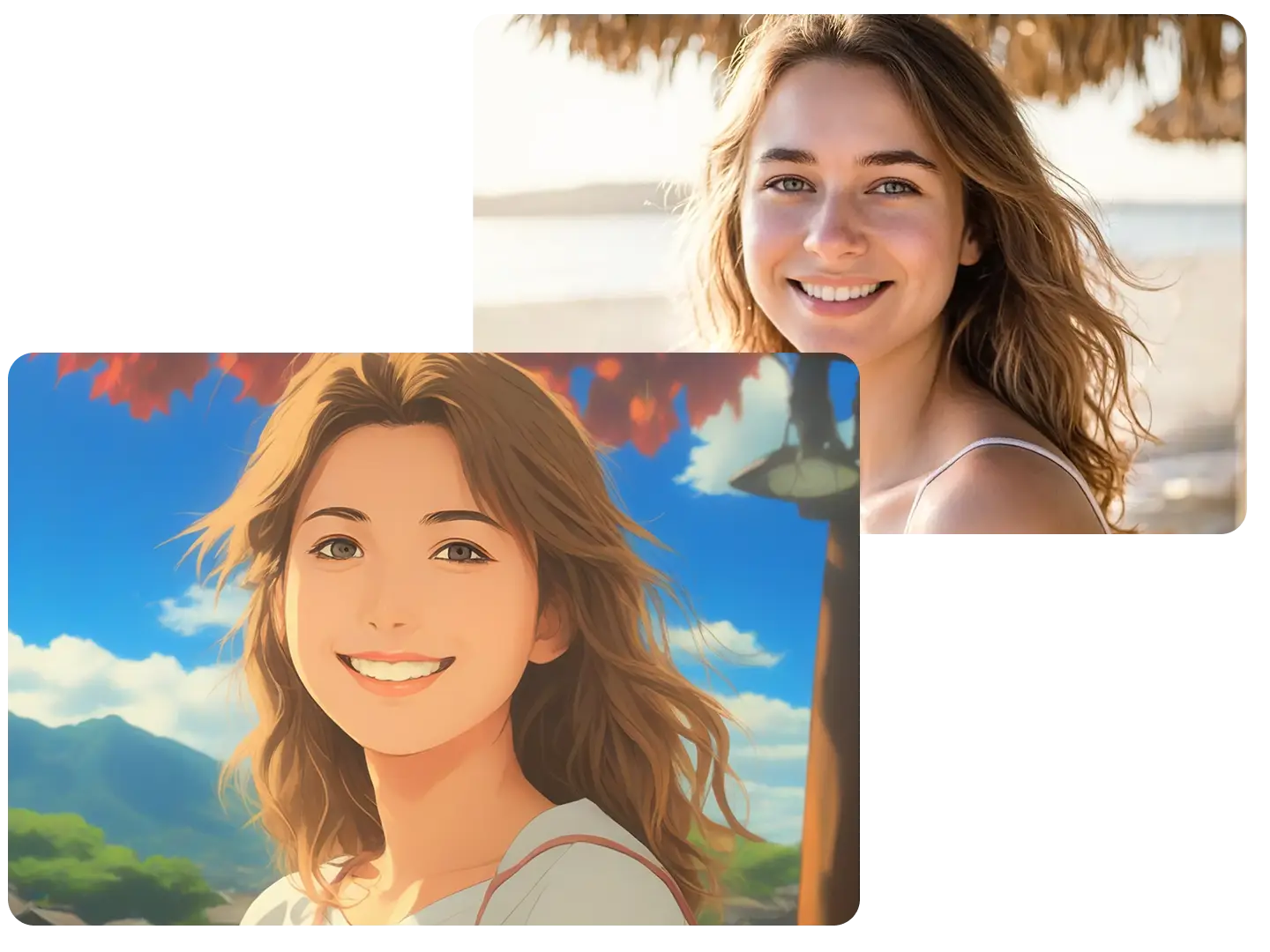
Become an Anime Character
Use our AI filter to turn your photo into anime-style artwork. This realistic filter brings your portrait to life with vibrant, animated effects. Create your anime character in seconds!

Convert Photo to Sketch
Turn your photos into pencil sketches with this AI art filter. Apply detailed sketch effects to any image, creating beautiful filter images instantly with our AI filters online.
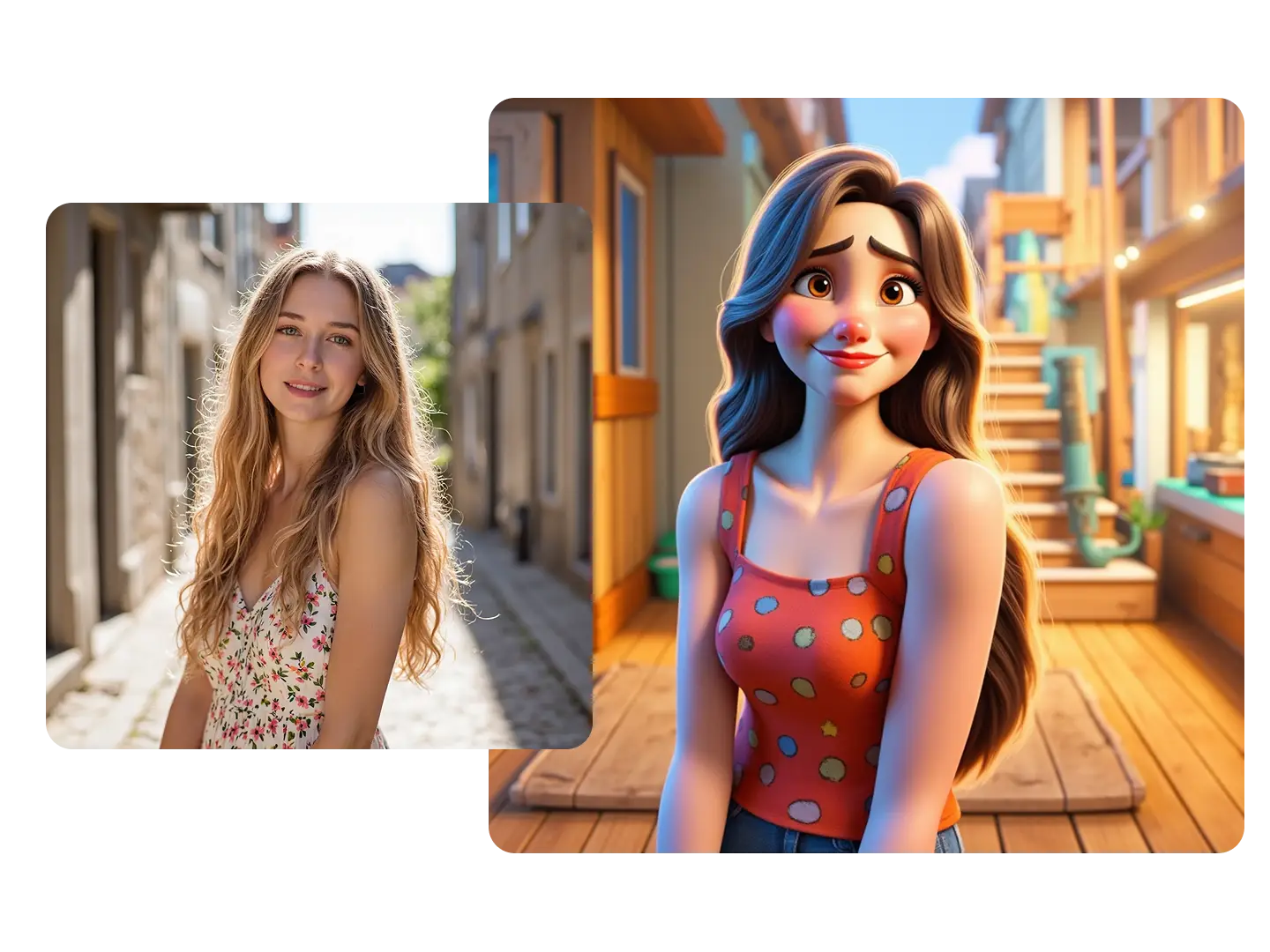
Fun Cartoon Version of Your Photo
Try Dzine and easily turn your photo into a fun cartoon. Whether it's Disney, Pixar, or your own unique cartoon style, our AI filters for photos free offer creative transformation at your fingertips.
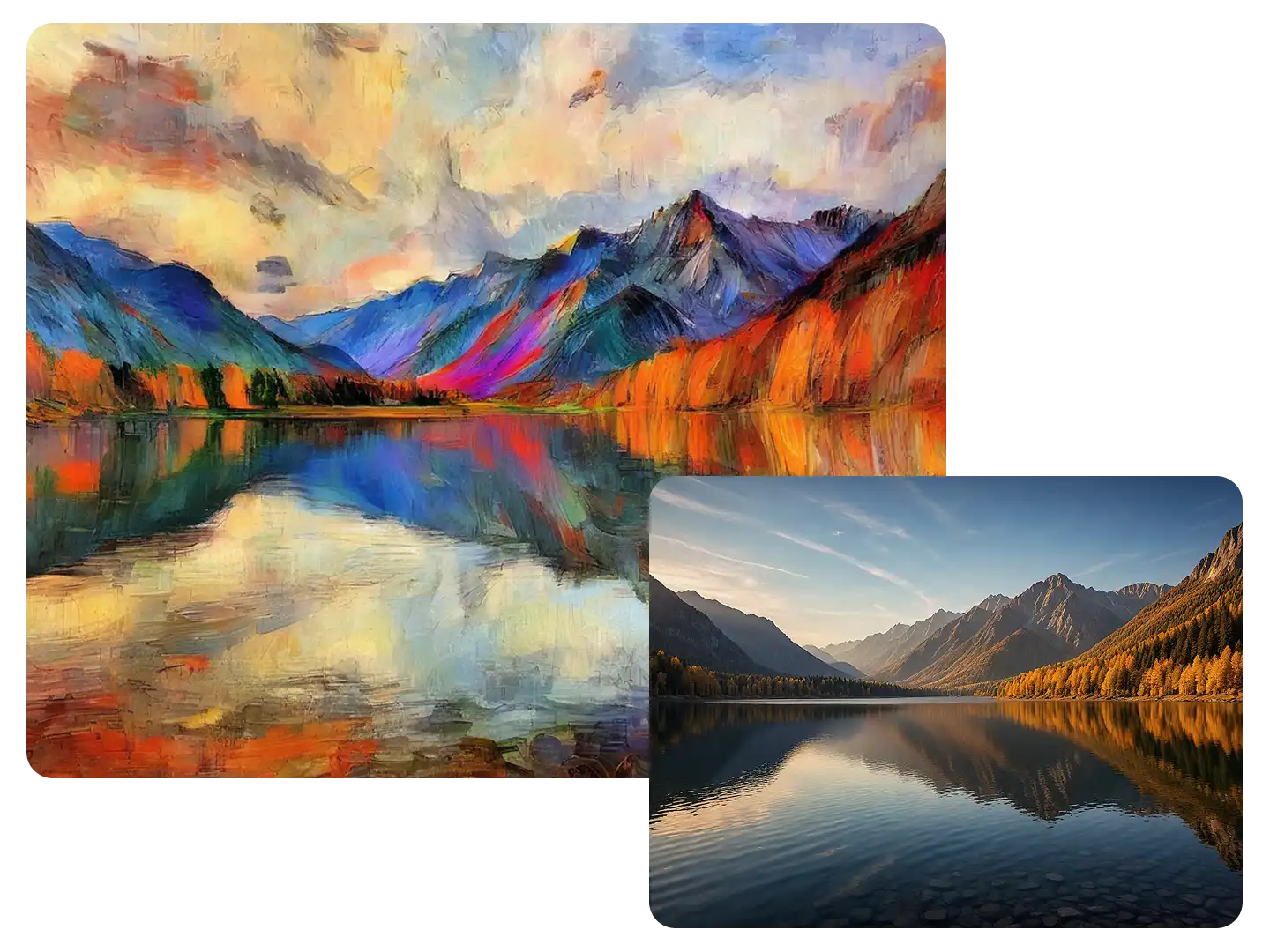
Paint Photos into Oil Artworks
Let's change your images to timeless masterpieces! Dzine AI will add brushstroke textures and rich colors for a museum-quality look.
FAQ
How do AI filters change the look of my images?
The AI filter lets you achieve stunning photo effects: transform pictures into anime styles, with both 2D detailed and 3D vivid options. Use realistic styles for resumes or product promos. Interior design styles turn your concepts into real previews. Also, explore illustration, tattoo, and logo design styles for various purposes.
How do I use AI Filter in Dzine?
Dzine offers a controllable and creative AI filter workflow. Firstly, upload your picture. Then, choose your favorite filter from our various style library, and hit 'Generate'. You can adjust 'structure match' and 'style intensity' for precise control. Place your desired pictures on the canvas, and when satisfied, click 'export' to get your finished image.
Where can I use AI filters for free?
Dzine gives you 100 free credits during registration, and 30 free credits will be refreshed daily. This includes access to a vast range of AI photo filters for free, covering a wide spectrum of styles such as anime, illustration, and realistic styles.
For professional users with high-volume image creation demands, we offer a premium subscription. This plan offers extra credits and lets you skip waiting times, enabling you to turn your ideas into reality more efficiently.
What AI filter allows me to instantly transform my photo into manga style?
In Dzine, you can choose from an extensive array of manga styles: American comics, Japanese anime, and classic watercolor effects are all available. Simply upload your image and freely adjust the style intensity and structure match to your preference.
How can AI photo filters enhance my interior design projects?
Dzine offers a wide range of interior design styles for easy selection to inspire your designs. Combine your favorite furniture images to create a consistent style. Use tools like generative fill for flexible element adjustments, helping you generate a modifiable preview on the fly.
For more detailed information, explore our comprehensive guide here:
What Our Users Said
Incredible Detail in AI Art Styles
I've been absolutely blown away by the transformations! The AI art styles are incredibly detailed and the image-to-image AI technology is nothing short of magical. It's been a game-changer for my design projects, giving them a unique and professional edge. Highly recommend!
Transforms Rough Ideas into Professional Images
I've been using Dzine and it's like having a reliable sidekick that just knows exactly what I need. The best part is how it takes my rough ideas and transforms them into professional-looking images in no time. It's made my design journey so much smoother and more enjoyable. I'm excited to see how it continues to enhance my creative process!
Sophia MartinezCreative Director
Streamlines Complex Design Tasks
Working with Dzine was like a breath of fresh air for me. The platform's design is so easy to play around with, and I really enjoyed how it simplifies those tricky tasks. Honestly, it was more about having fun creating and less about fighting with the software. I can't wait to dive back in and keep experimenting with different styles.
Mason WrightFashion Designer






















