2D to 3D Image Converter
Turn any flat photo into a stunning 3D model in seconds. With Dzine's AI-powered 2D to 3D converter, you can easily transform 2D images into 3D photos, 3D models, or even 3D cartoon effects — no design experience required.

Click or drag here to upload images
Get the Wonderful Tool: Convert 2D Images to 3D Models
Step into the 3D world with Dzine. Our cutting-edge 2D to 3D photo converter instantly brings your photos, sketches, or graphics to life with remarkable depth and realism. With just a simple upload, you can turn any 2D image into 3D, giving flat visuals a brand-new dimension. Whether you’re a designer, hobbyist, or beginner, Dzine makes the process simple and accessible — no professional tools or skills required, letting you transform 2D images to 3D models that are ready for animation, visualization, or even 3D printing. And if you don’t have an image, you can still create by typing a description — our text-to-3D model generator instantly builds a custom 3D object for you.
How to Transform 2D to 3D

Upload Your Photo
Begin by selecting an appropriate image for 2D to 3D conversion and uploading it. A clear and concise image produces better results.

Choose Your Desired 3D Effect
After uploading your photos, Dzine offers a variety of style options. You are free to choose your favorite 3D effect.

Download Your 3D Creation
Dzine transforms flat 2D images into vivid 3D artwork that brings your ideas to life. Download your 3D artwork now!
Watch and Unlock 2D to 3D Image Converter!

Explore 3D Cartoon Effects
Transform your regular 2D photos into playful 3D cartoon-style images. With Dzine’s advanced 2D to 3D image converter, you can instantly add depth and cartoon-like shading to your pictures, turning flat portraits into vibrant 3D characters. This effect is perfect for creating unique social media avatars, eye-catching artwork, or simply adding a fun twist to everyday photos.

Convert Flat Photos into Realistic 3D
Breathe new life into ordinary 2D photos by turning 2D images into 3D visuals. Our 2D image to 3D model converter uses AI-powered depth mapping to generate images that feel immersive and lifelike. Landscapes, portraits, and product images gain an added layer of realism, making them ideal for virtual reality, digital galleries, and creative projects. With just one upload, you can turn any flat picture into a dynamic 3D experience.

Turn Logos into 3D Designs
Elevate your branding by transforming simple 2D logos into eye-catching 3D models. The 2D image to 3D model converter adds depth, perspective, and textures to your logo, making it perfect for animations, product packaging, digital advertising, or virtual showrooms. A flat logo can quickly become a polished 3D asset that enhances your professional image. No design expertise required — just upload your logo and let Dzine bring it to life.

Create 3D Avatars from 2D Pictures
Upload your portraits or selfies and instantly turn 2D images into 3D avatars. These lifelike avatars are ideal for gaming, social media, VR environments, or metaverse experiences. With adjustable styles and effects, you can choose between realistic 3D rendering or stylized cartoon avatars. Dzine makes it easy for anyone to create a unique digital identity in just a few clicks.

Transform Sketches into 3D Models
Unleash your creativity by converting 2D sketches into fully detailed 3D models. Whether it's a hand-drawn character, a product concept, or a digital draft, our 2D to 3D model converter can transform it into a ready-to-use 3D object. This feature is especially useful for artists, illustrators, and designers who want to bring their ideas into 3D without manual modeling. You can quickly iterate, visualize, and refine your concepts in three dimensions.
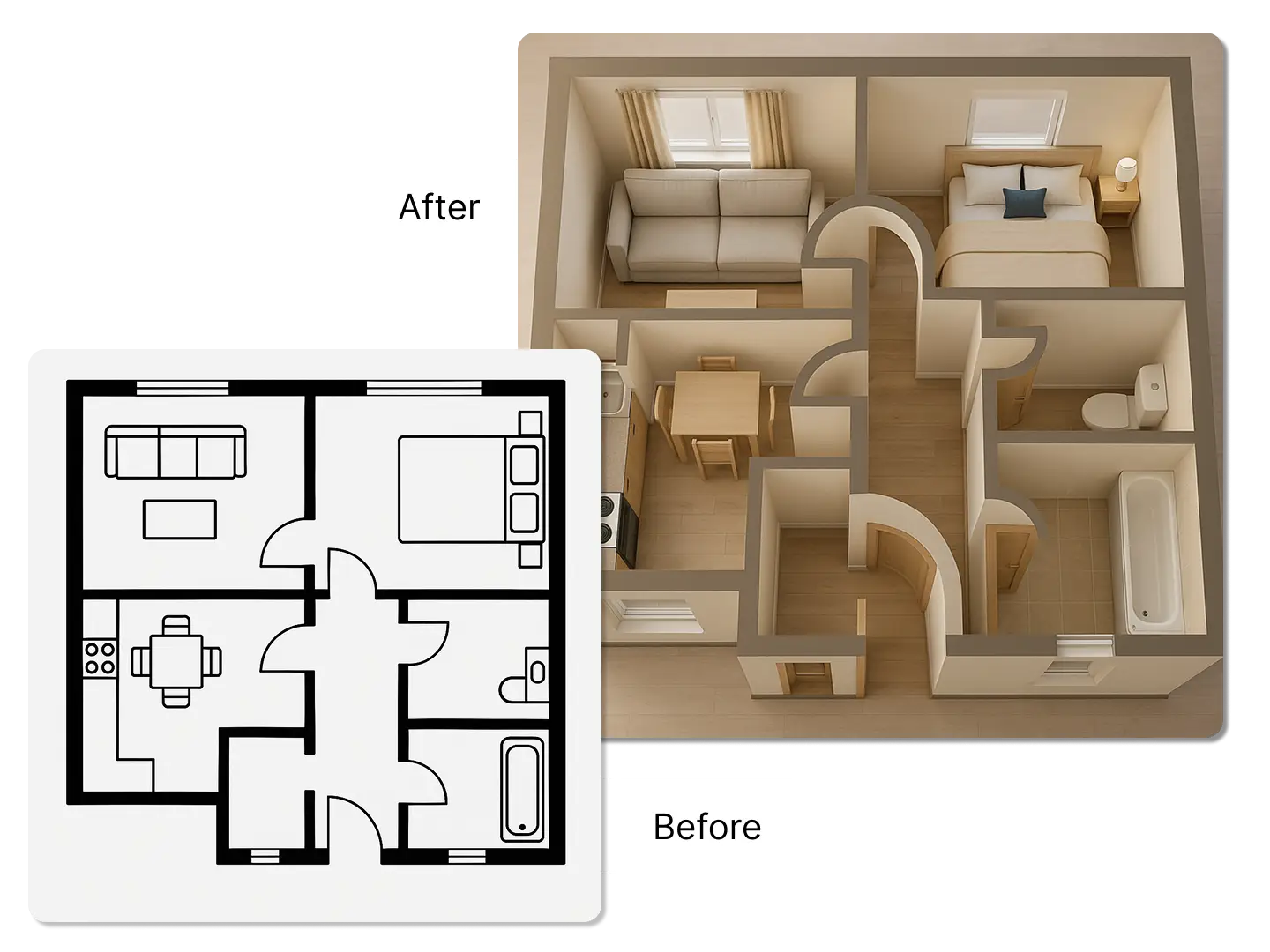
2D Floor Plans to 3D Buildings
Turn flat architectural drawings into interactive 3D structures within seconds. Upload your floor plans or blueprints, and our converter will generate a realistic 3D building model, complete with scale and proportions. This is perfect for architects, interior designers, and real estate professionals who need quick visualizations for client presentations or design reviews. With Dzine, you can convert 2D models into 3D buildings effortlessly, saving both time and resources.
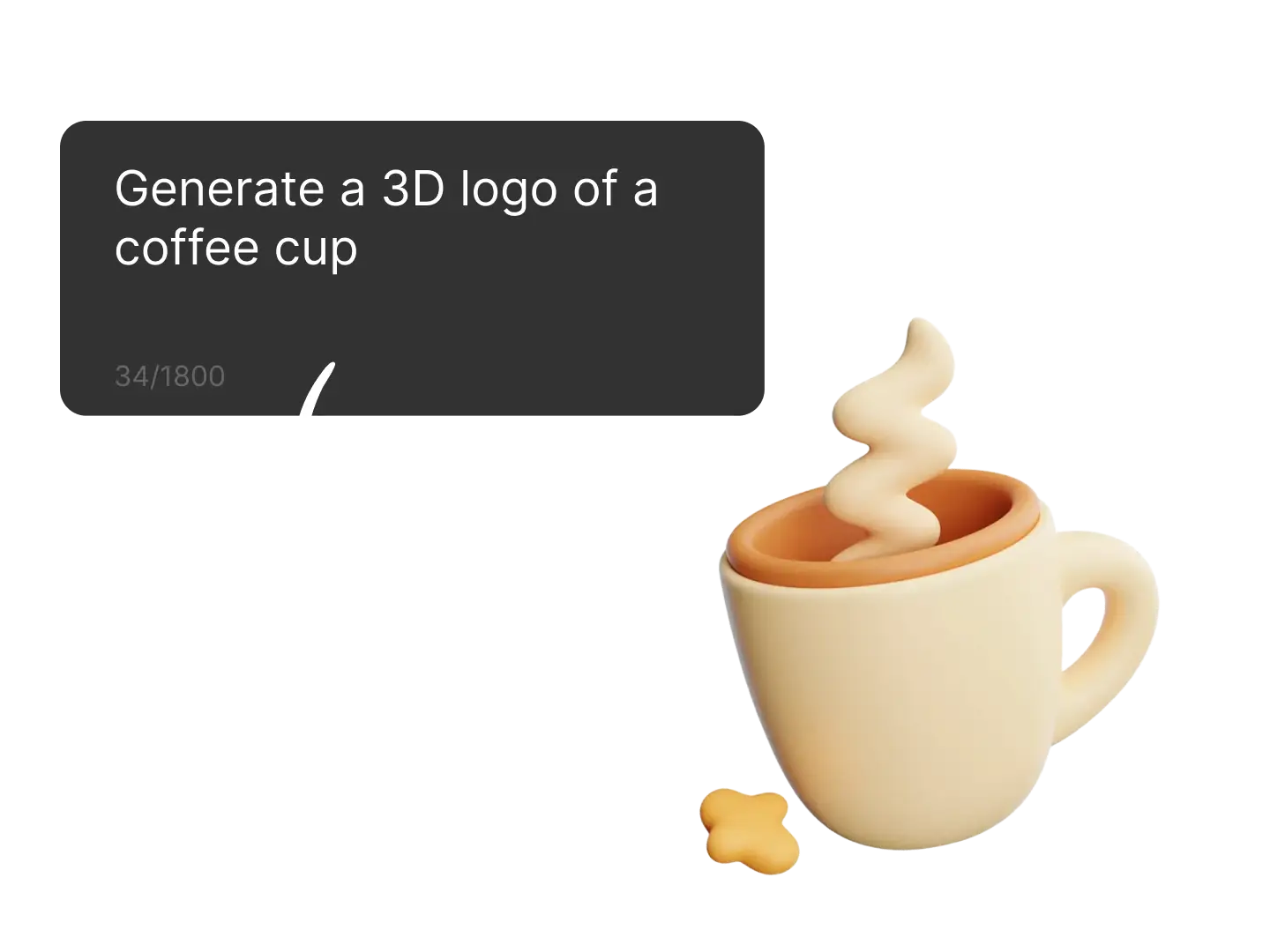
Text-to-3D Model Generation
Don't have an image? Simply type a description, and our AI will create a 3D model from text. Whether it's "a modern chair with wooden legs" or "a futuristic sports car," the AI instantly builds a matching 3D design. This is ideal for prototyping, product design, and creative brainstorming. By combining text-to-3D with image-to-3D conversion, Dzine gives you maximum flexibility to bring any idea to life.
FAQ
How long does it take to convert a 2D image to 3D?
The conversion process typically depends on the complexity of the image and the desired level of detail. However, our tool ensures efficient processing to deliver results promptly.
Do I need any special skills to use the 2D to 3D Image Converter?
No, our tool is designed to be user-friendly and requires no special skills or technical knowledge. Simply upload your image and follow the prompts to convert it to 3D.
Can I use the 3D images created with this tool for personal projects?
Yes, absolutely! The 3D images generated can be used for personal projects such as social media posts, digital art, or personal websites.
Are there any limits to the number of images I can convert?
No, there are no limits to the number of images you can convert. Create an account with Dzine and we offer free credits for every user. You can convert as many images as you like with our tool.
Can I combine multiple AI features for a unique transformation?
Absolutely! Our platform allows you to integrate various AI features, such as AI Photo Filter, AI Style Transfer, and Generative Fill, to create truly unique and captivating transformations. Experiment with different combinations to unlock endless creative possibilities!
What Our Users Said
From Sketches to Structures
Moving from the flat world of 2D blueprints to fully realized 3D looks can be quite the leap. With Dzine, this crucial step in my design process has become not just easier, but more impactful.
Nathan BellArchitect
Visualizing Scenes Before Shooting
When I'm getting ready to shoot, picturing the scenes exactly how I want them can be tough. I needed something extra to help me out, and that's when I found Dzine. It let me turn my ideas into clear pictures before we even began filming. This was a huge help, letting me see and fix my plans in a way I could really understand.
Nathan BellArchitect
Surprisingly Simple 3D Enhancements!
As a product designer, I always look for ways to make my designs pop. When I found out about Dzine's 2D to 3D, I was curious but not expecting much. Yet, it made transforming my designs into 3D effects incredibly straightforward. Nice!
Nathan BellArchitect








