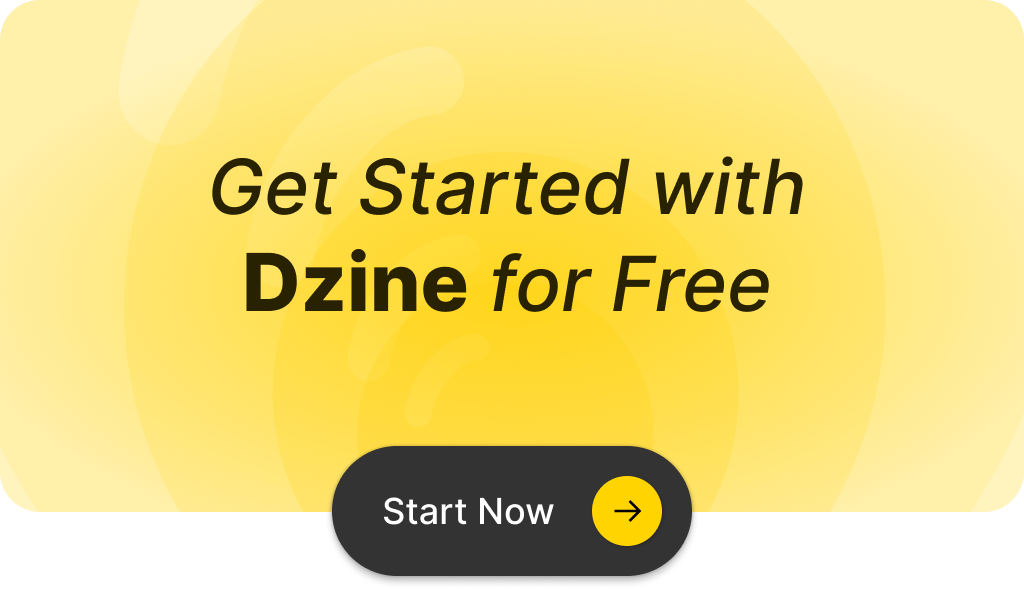By Max Wang—5 minutes read
Coloring books have been a beloved pastime for children and adults alike, offering a creative outlet that can be both relaxing and therapeutic. In recent years, the rise of digital tools has transformed how we create these books, making it easier than ever to design personalized, intricate, and unique coloring pages. AI-powered tools like Dzine have opened up a new realm of possibilities, allowing anyone, regardless of artistic skill, to create stunning coloring books. This blog will guide you through the process of making your own coloring book using AI in just five simple steps.

Content
- The Power of Coloring Books
- The Benefits of Using AI for Coloring Book Creation
- Top AI Tools for Crafting Coloring Books
- Step-by-Step Guide to Creating a Coloring Book with Dzine
- Conclusion
The Power of Coloring Books
Coloring books are more than just a fun activity; they serve multiple purposes and hold significant power in both educational and therapeutic contexts. Here’s why coloring books matter and how they can make a difference:
Educational Development
For children, coloring books are a valuable educational tool. They help in developing fine motor skills as kids learn to hold crayons or pencils and control their hand movements. Coloring within the lines fosters attention to detail and improves hand-eye coordination. Moreover, coloring can enhance a child’s understanding of colors, shapes, and patterns, laying a foundation for future learning in areas like art, design, and even mathematics.
Therapeutic Benefits
For adults, coloring books provide a simple yet effective form of therapy. Engaging in coloring can reduce stress and anxiety by offering a distraction from everyday worries. The repetitive action of coloring is meditative, helping to calm the mind and improve focus. In fact, adult coloring books have gained popularity as a tool for mindfulness, promoting relaxation and mental well-being.
Social Connection
Coloring books can also serve as a means of social interaction. Group coloring sessions, whether in classrooms, workshops, or casual gatherings, encourage collaboration and sharing. This can be particularly beneficial for children, teaching them how to work together and communicate. For adults, it can be a way to bond with friends or family over a shared activity.
The Benefits of Using AI for Coloring Book Creation
Creating a coloring book traditionally requires artistic skills, time, and effort. However, AI-powered tools have revolutionized this process, offering several key benefits:
- Ease of Use: You don’t need to be an artist to create beautiful designs. AI tools can generate intricate patterns, images, and themes with minimal input.
- Customization: AI allows for endless customization options, enabling you to tailor your coloring book to specific themes, audiences, or styles.
- Speed: What used to take weeks or months can now be done in hours. AI tools streamline the design process, allowing you to focus on creativity rather than technicalities.
- Scalability: Once you have a design, you can easily replicate or modify it to create multiple versions or expand your book.
Top AI Tools for Crafting Coloring Books
Here are three top tools to consider for creating AI-generated coloring books:
Dzine
Dzine is a powerful platform for both beginners and experienced creators, offering comprehensive features for crafting detailed coloring books.
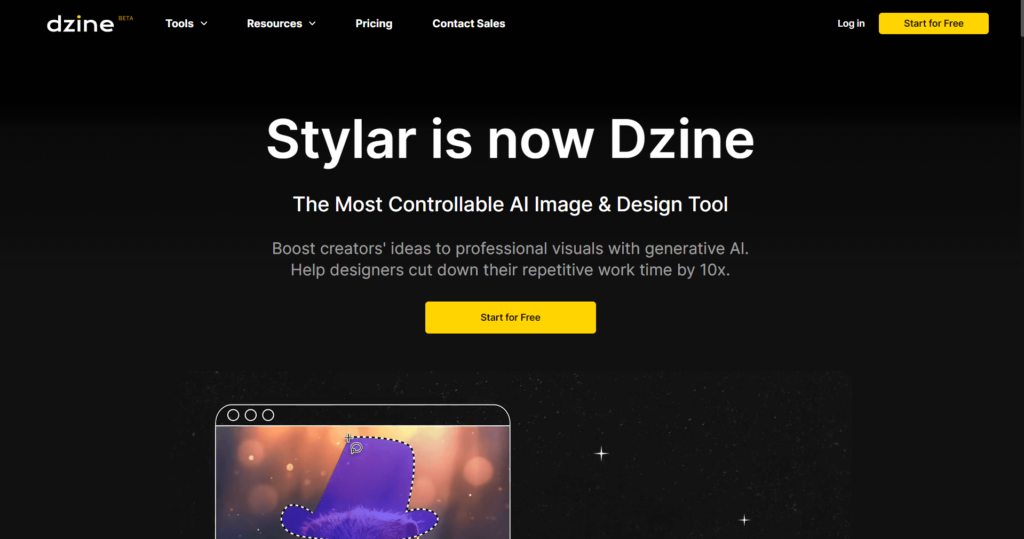
Pricing:
- Free: Limited access to AI tools.
- Standard: $8/month for 2000 credits, fast queue access, and high-res exports.
Key Features:
- Line Art Generation: High-quality line art for detailed coloring pages.
- Versatile Styles: Multiple artistic styles of coloring books popular on Amazon.
- Efficiency: Streamlined workflows with pre-configured options.
- Vectorized Export: Svg form available for high quality print.
Midjourney
Midjourney excels in creating imaginative, highly detailed artwork, making it ideal for unique coloring book designs.

Pricing:
- Midjourney doesn’t offer a free trial.
- Basic: $10/month or $96/year (3.3 hr/month Fast GPU Time).
- Standard: $30/month or $288/year (15 hr/month Fast GPU, Unlimited Relax GPU).
Key Features:
- Style Flexibility: Wide variety of artistic styles.
- Creative Interpretations: Unique and unexpected artistic outputs.
- Customizable Prompts: Fine-tune prompts for specific results.
Canva
Canva is a versatile, user-friendly design tool, perfect for beginners looking to create professional-looking coloring books.
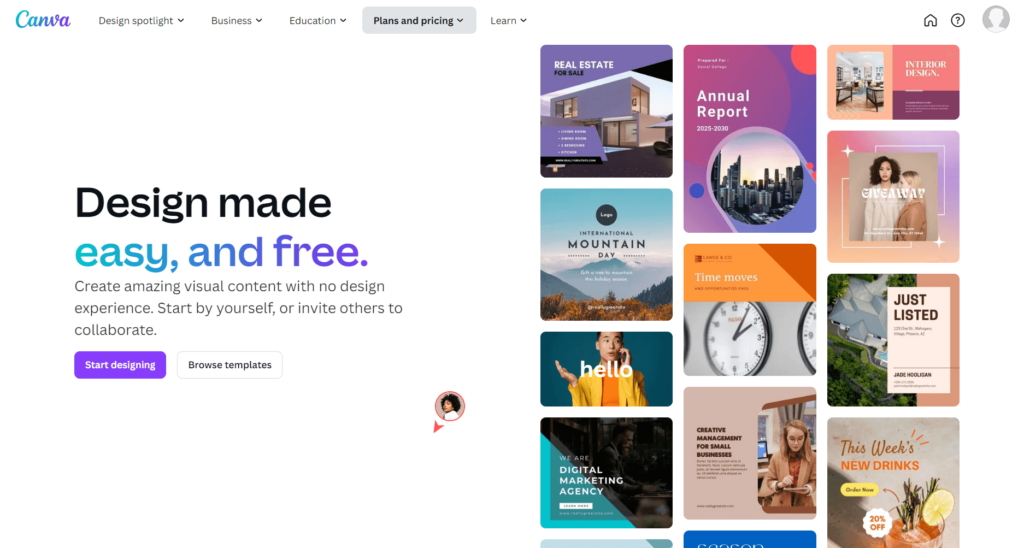
Pricing:
- Free: Access to a wide range of templates and storage.
- Pro: $12.99/month for additional features and premium templates.
Key Features:
- Templates & Resources: Extensive library of customizable templates.
- Cloud-Based: Accessible from anywhere, ideal for collaboration.
- Easy Export: Simple export options for print and digital formats.
Step-by-Step Guide to Creating a Coloring Book with Dzine
Step 1: Identifying a Profitable Niche:
- Research: Using tools like Book Bolt to analyze top-selling coloring books, examining keywords, categories, dimensions, and pricing strategies.
- Competition Analysis: Identifying niches with moderate competition to increase the chances of organic sales.
- Reference Board: Creating a detailed reference board outlining necessary steps and requirements, including book dimensions, page count, and pricing.

Step 2: Creating Coloring Pages with Dzine:
- Selecting Styles: Signing into Dzine and selecting the ‘Line Scape’ option under the coloring book section for bold, easy-to-color images.
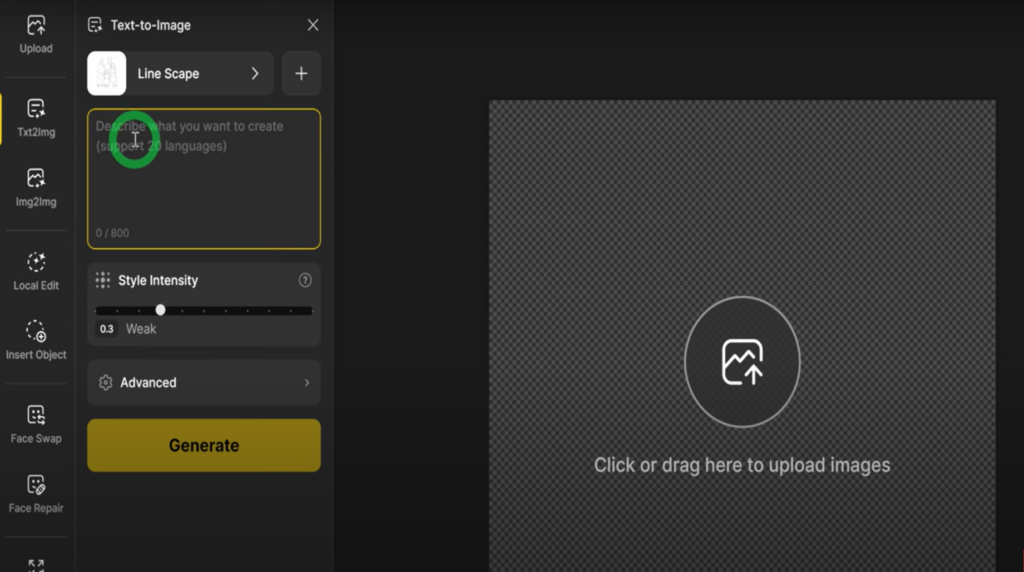
- Adjusting Settings: Setting the style intensity to zero for clear, defined outlines.
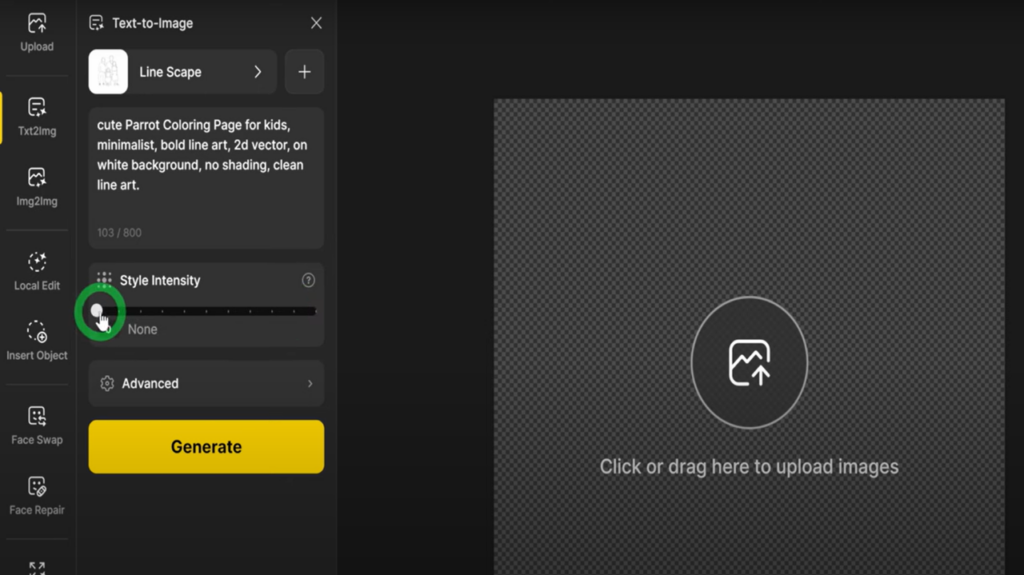
- Generating Images: Typing specific prompts, generating images, and selecting the best ones.
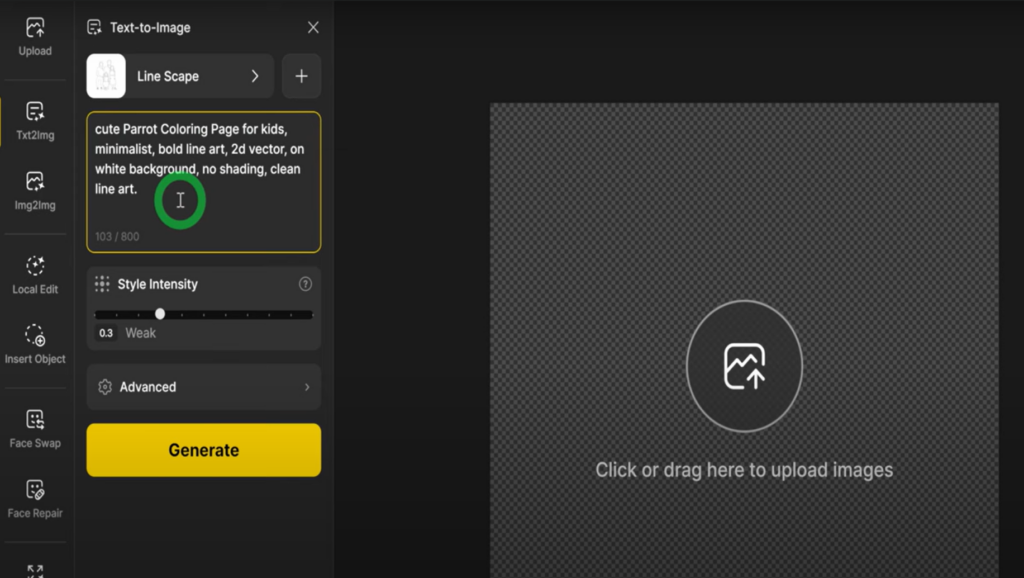
Step 3:Addressing Common Challenges:
- Consistent Styles: Using Dzine’s image-to-image functionality to ensure consistency between cover and interior images.
- Enhancing Images: Utilizing Dzine’s enhancement tool to refine and upscale images, making them print-ready and visually appealing.
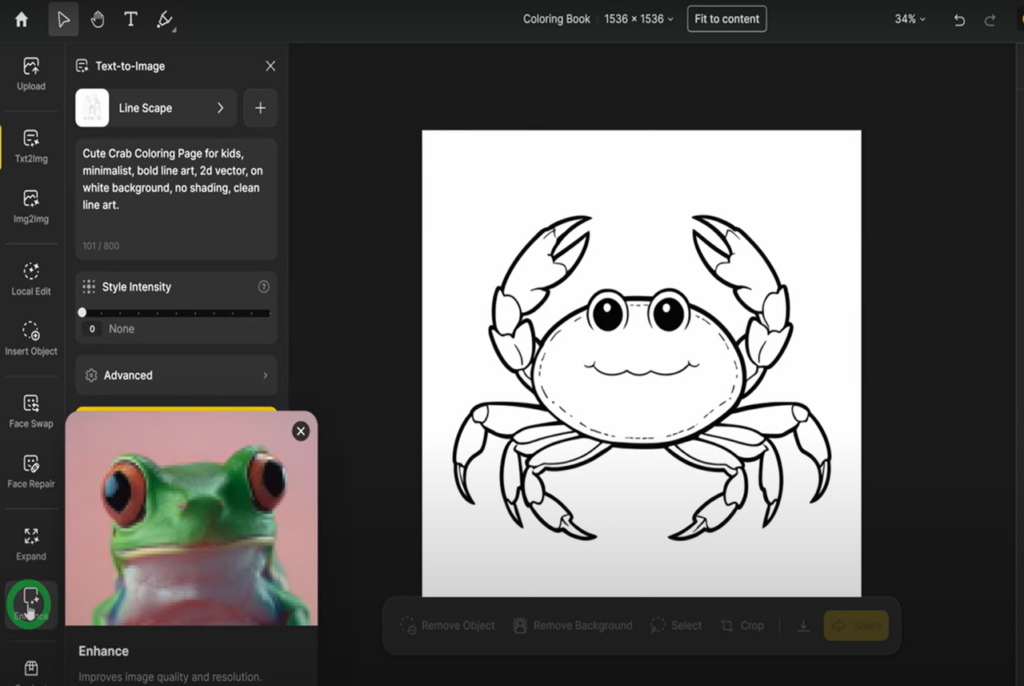
Try Enhance on Dzine:

Step 4: Designing the Book Cover and Interior:
- Using Canva: Designing the book cover and interior using Canva, following Amazon KDP’s guidelines for dimensions and layout.
- Creating an Eye-Catching Cover: Focusing on making a visually appealing cover to attract potential buyers. Canva’s design tools facilitated the creation of a professional and attractive book cover.
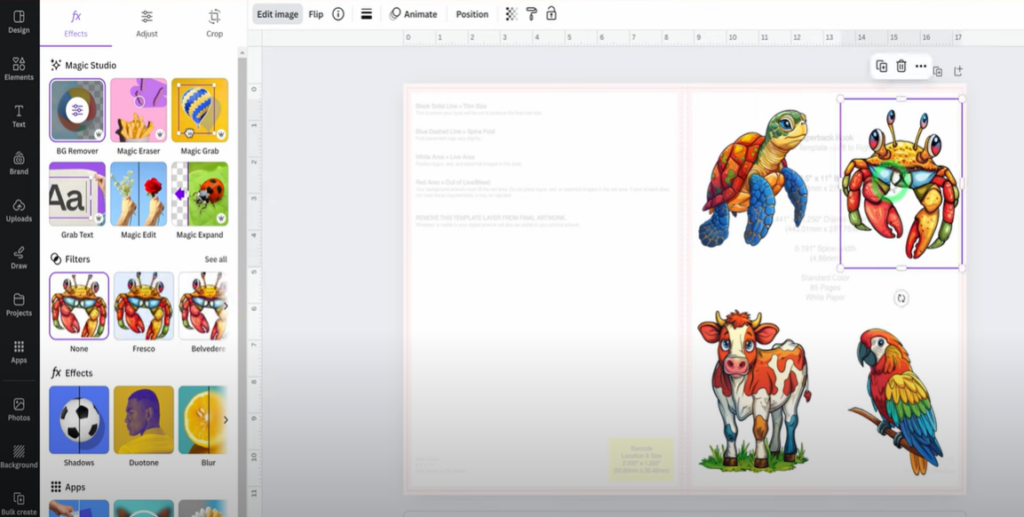
Step 5: Publishing on Amazon KDP:
- Filling Out Details: Using the reference board to fill out all necessary details for publishing, including book title, description, keywords, and categories.
- Uploading Files: Uploading the PDF files for the interior and cover.
- Setting a Competitive Price: Determining a pricing strategy that was competitive yet profitable before going live on Amazon.
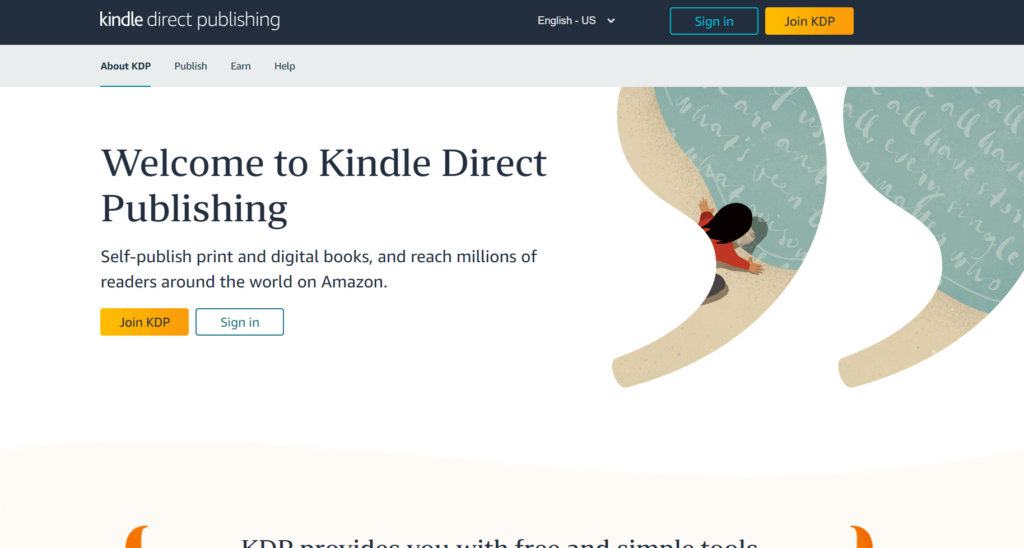
Conclusion
Creating a coloring book has never been easier, thanks to the advancements in AI technology. By following these five simple steps and leveraging powerful tools like Dzine, you can design beautiful, custom coloring books that captivate and inspire. Whether you’re an artist or a complete beginner, AI opens the door to endless creative possibilities.
So why wait? Start your coloring book journey today and let your creativity flourish.