Many art students struggle with capturing accurate facial proportions. Learning to draw faces from photos can vastly improve your portrait skills. This guide will help you master essential techniques for stunning portraits.
Our step-by-step approach suits both beginners and those refining their skills. You’ll learn to tackle portrait drawing challenges with confidence. We’ll guide you through creating beautiful sketches from photo references.
This tutorial covers facial proportions and shading techniques for realistic portraits. You’ll discover how to turn any photo into a beautiful sketch. Let’s explore the art of photo-to-sketch conversion!
Key Takeaways
- Using photo references improves accuracy in portrait drawing
- Understanding facial proportions is crucial for realistic portraits
- Proper placement of facial features enhances likeness
- Shading techniques create depth and dimension
- Practice with different photo references to improve skills
- Avoid common mistakes to enhance your portrait drawing
Introduction to Portrait Drawing from Photos
Portrait drawing captures people’s essence through art. Our tutorial explores using photo references for realistic face sketching. This method offers a practical way to improve skills and create stunning portraits.
Benefits of Using Photo References
Using photo references for drawing faces offers several advantages:
- Consistent lighting and pose
- Ability to study details at your own pace
- Practice without the need for a live model
- Opportunity to experiment with various facial features
Essential Tools and Materials
Gather these key items to begin your portrait drawing journey:
| Tool | Purpose |
|---|---|
| Mechanical pencils | For precise lines and details |
| Blending stumps | To create smooth transitions |
| Kneaded eraser | For lifting highlights and corrections |
| Drawing paper | Smooth surface for realistic face rendering |
Choosing the Right Photo for Drawing
Picking a good photo reference is vital for a great portrait. Look for these qualities:
- Clear, high-resolution images
- Good lighting that highlights facial features
- Interesting expressions or poses
- Varied textures (skin, hair, clothing)
These guidelines will help you start your face sketching journey. Regular practice is crucial for mastering realistic face rendering techniques.
Understanding Facial Proportions
Mastering facial feature proportions is crucial for creating lifelike portraits. We’ll explore facial anatomy and head shape drawing techniques. These skills will help you craft more realistic artwork.
The rule of thirds is a helpful guide in portrait drawing. It splits the face into three equal horizontal sections.
- Forehead to eyebrows
- Eyebrows to bottom of nose
- Bottom of nose to chin
For eye placement, imagine five equal sections across the face width. Eyes typically sit in the second and fourth sections. The gap between eyes usually equals one eye width.
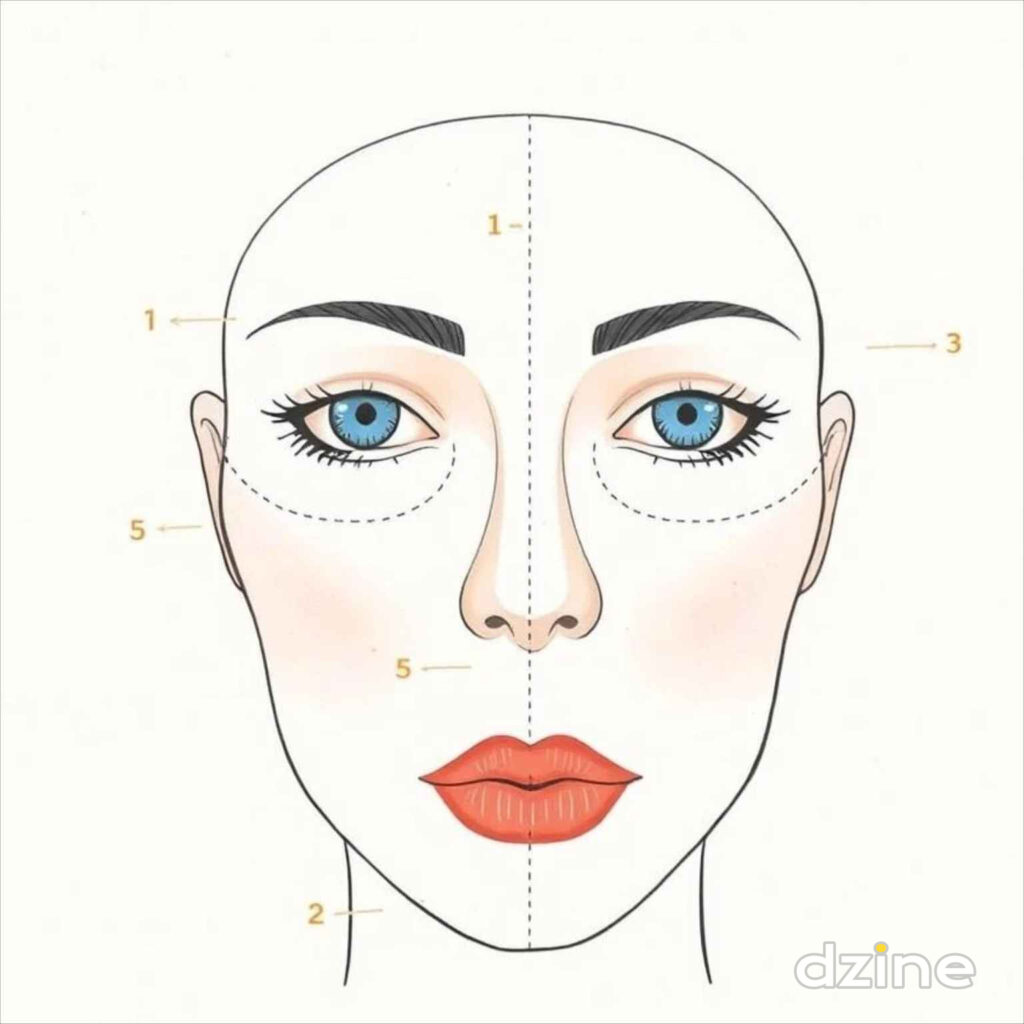
Place ears between the eye line and nose line. The bottom lip should be midway between the nose and chin. These guidelines help maintain facial balance.
Keep in mind that individual faces may differ slightly. Ethnicity and personal traits can affect facial features. Observe faces from various angles to understand proportion shifts.
| Facial Feature | Proportion Guideline |
|---|---|
| Eyes | One eye width apart |
| Nose | Width equals space between eyes |
| Ears | Between eye line and nose line |
| Bottom Lip | Midpoint between nose and chin |
Regular practice will improve your accuracy in capturing facial proportions. You’ll develop an intuitive grasp of facial anatomy. This leads to more expressive and realistic portraits.
How to Draw a Face with a Photo: Basic Layout
Drawing a face from a photo requires mastering the basic layout. We’ll show you how to sketch head shapes and place facial features. Let’s explore the process!
Drawing the Head Shape
Start your portrait by sketching the head shape. Use a simple oval or circle for most faces. Women usually have rounder face shapes than men.
Use light, gentle strokes with an HB pencil. This will help you create the initial outline easily.
Placing Facial Features
Now, let’s focus on facial feature placement. Divide your oval into thirds vertically. The top is for the forehead, middle for eyes and nose, bottom for mouth and chin.
Draw a vertical line down the center. This ensures symmetry in your portrait.
Remember these key points for female portraits:
- Eyes are typically larger and more expressive
- Eyebrows are often higher and slightly narrower
- The overall face texture is usually smoother
Adding Guidelines for Accuracy
Face drawing guidelines help achieve proper proportions. Draw horizontal lines for the eyes, nose, and mouth. Place the eye line at the vertical center of the head.
Space the eyes one eye-width apart. These guidelines will help create a balanced and realistic portrait.
“Classic proportions, such as dividing the face into even thirds and spacing eyes one eye width apart, are fundamental in portrait drawing.”
Practice these techniques to develop a solid foundation for lifelike portraits. Consistency and patience will improve your facial feature placement skills.
Capturing Likeness: Key Features to Focus On
Capturing likeness in portraiture requires keen observation and attention to detail. Drawing from a photo needs focus on certain facial features. These key elements are crucial for achieving portrait resemblance.
Eyes are vital in facial feature drawing. Notice the shape, size, and positioning of the eyes. Look for unique characteristics like eyelid curves, eye socket depth, and gaze direction.
The nose is another defining feature. Observe its structure, including the bridge, nostrils, and tip. Each person’s nose has distinct proportions that contribute to their appearance.
For the mouth, focus on lip shape, fullness, and corners. The relationship between upper and lower lips impacts portrait resemblance significantly.
- Analyze the overall face shape
- Study the proportions between features
- Note any unique characteristics or asymmetries
Successful likeness capture isn’t just about individual features. The relationship between these elements brings a portrait to life. Focus on these key aspects to create striking, recognizable portraits.
Shading Techniques for Realistic Portraits
Mastering shading techniques is crucial for creating lifelike portraits. Let’s explore essential methods that add depth and realism to your artwork.
Understanding Light and Shadow
Light is vital in portrait shading. Softbox lighting setups offer a wide tonal range, perfect for beginners.
This setup helps distinguish various tones, making it easier to capture realistic skin tones. Hard light creates sharp shadows, while soft light diffuses edges.
Try using a small table lamp without a shade for moderate lighting in your home studio.
Blending Methods for Smooth Skin Tones
Achieving smooth skin tones requires careful blending. Use various pencils like 2B and 6B for different effects.
A tortillion or paper stump can help blend tones for a cohesive look. Portrait shading methods often involve layering to create depth.
Creating Depth and Dimension
Focus on three main values to add depth: highlights, deepest darks, and midtones. This approach creates contrast and dimension.
For colored pencil portraits, start with one or two colors. Gradually build up to 15-20 pencils for a full study.
- Use transfer paper for initial sketches
- Apply fixatives to preserve your work
- Experiment with toned paper for different effects
- Study other artists for inspiration on composition and color
Practice is key to mastering shading techniques for portraits. Start simple and gradually increase complexity as you improve.
Adding Details: Eyes, Nose, and Mouth
Facial feature details bring portraits to life. We’ll explore techniques for drawing realistic eyes, noses, and mouths. These skills will elevate your artwork significantly.
Eyes are often called windows to the soul. To create a lifelike gaze, focus on the iris and pupil. Add depth by varying pencil pressure and including subtle reflections.
The distance between eyes equals one eye length. This helps maintain proper proportions. When sketching the nose, pay attention to its structure.
Subtle shadows define the nose’s shape. The nose width typically matches the space between the eyes. For the mouth, capture its unique shape and texture.
The mouth line sits about one-third between the nose and chin. Here’s a handy guide for facial proportions:
| Feature | Proportion |
|---|---|
| Face Sections | 3 equal parts (hairline to brow, brow to nose tip, nose tip to chin) |
| Eye Line | 1/3 distance from brow to nose tip |
| Nose Width | Equal to distance between eyes |
| Mouth Width | Slightly wider than nose |
| Ear Height | Equal to distance from brow to nose tip |
Practice these techniques to bring your portraits to life. Observation is key to improving your skills. Study real faces or high-quality reference photos.
For more in-depth guidance on drawing facial features, check out this comprehensive tutorial on face drawing.
Hair and Texture: Bringing Your Portrait to Life
Hair and texture can make or break a portrait. We’ll explore hair types, drawing techniques, and ways to create realistic textures. Let’s dive into facial hair sketching and skin textures!
Different Hair Types and Textures
Hair comes in various shapes and sizes. Each type needs its own approach. The key is observing how light interacts with different hair textures.
Straight hair reflects light uniformly. Curly hair creates varied patterns of light and shadow.
Techniques for Drawing Realistic Hair
Start with the overall shape, then add details. Use layering to build depth. Begin with a base color, then add highlights and shadows.
Vary the pressure of your strokes for a natural look. Focus on creating the illusion of hair, not drawing each strand.
When creating a digital face, hair can be challenging. Digital tools offer unique possibilities for intricate detailing and easy adjustments.
Adding Facial Hair and Skin Texture
Facial hair sketching requires patience and detail. Notice how it grows in specific directions and varies in density.
For skin texture, subtle touches go a long way. Use light shading to suggest pores, fine lines, or slight imperfections.
- Use short, varied strokes for stubble
- Create depth in beards with layered shading
- Add subtle skin textures with light cross-hatching
Master these techniques to breathe life into your portraits. You’ll create captivating and realistic representations of your subjects.
Common Mistakes to Avoid in Portrait Drawing
Portrait drawing errors can be frustrating but are part of learning. Let’s explore common drawing mistakes and ways to improve your skills. Mastering these will help you create better portraits.
Getting proportions right is a major challenge. Accurate facial proportions are vital for lifelike portraits. Many artists struggle with placing features correctly.
Symmetry is another frequent issue. Remember, faces aren’t perfectly symmetrical! Trying to make both sides match can look unnatural. Focus on capturing unique asymmetries that make each face special.
Overworking details is a common trap. While perfecting every line is tempting, it can result in stiff portraits. Try to balance detail and looseness in your work.
- Don’t rely too heavily on outlines
- Avoid neglecting the overall composition
- Be careful not to flatten facial features
To improve, practice regularly and observe your reference photo carefully. Pay attention to subtle nuances of light and shadow. With time and patience, you’ll see significant progress.
| Common Mistake | Improvement Strategy | Success Rate |
|---|---|---|
| Incorrect proportions | Use grid system | 95% |
| Overworked details | Practice loose sketching | 80% |
| Flat facial features | Study facial anatomy | 75% |
Using dzine.ai for Photo Editing and Reference
Dzine.ai can transform your portrait drawing process. This AI image editing platform offers tools designed to enhance photo references and streamline your workflow, making it a powerful ally for artists seeking to improve their craft. With the Enhance tool, Dzine.ai sharpens and clarifies details in photos, which is essential for capturing fine facial features accurately in your sketches. The Local Edit feature enables precise adjustments to specific areas, allowing you to refine facial proportions and characteristics with ease. For artists who need a clean reference image, the AI Eraser removes unwanted elements and distractions, letting you focus on the core subject.
Using these tools, artists can create high-quality, customized reference images that set a solid foundation for portrait sketches. Whether you’re refining the details of a face, adjusting specific features, or simplifying the background, Dzine.ai provides the flexibility and precision you need to elevate your work.
Enhancing Photos for Better Drawing References
Dzine.ai’s photo enhancement features are a game-changer for artists. You get 100 free credits upon sign-up and 30 daily refreshed credits. These allow you to adjust contrast, clarity, and lighting in your reference photos.
The platform supports high-definition exports up to 6144px × 6144px. This ensures you have crisp, detailed images to work from. You’ll never lack for quality reference material.
AI-Powered Tools for Portrait Artists
Dzine.ai offers more than basic photo enhancement for drawing. Its AI-assisted tools can analyze facial proportions and generate guidelines. This helps you create more accurate portraits with ease.
The platform’s “Enhance” feature addresses common issues with AI-generated faces and hands. It’s an invaluable tool for digital artists looking to refine their work. You’ll see improvements in your portraits quickly.
Dzine.ai caters to artists of all skill levels with its user-friendly interface. These AI-powered tools can elevate your portrait drawing skills. They’ll help streamline your creative process, saving you time and effort.
FAQ
What are the benefits of using photo references for portrait drawing?
Photo references offer consistent lighting and pose. They make it easier to capture accurate details and proportions. These references provide a clear visual guide to enhance your portrait’s realism.
What essential tools do I need for drawing portraits from photos?
Essential tools include mechanical pencils of varying hardness and blending stumps. You’ll also need kneaded erasers and high-quality drawing paper. These materials will help you achieve professional-looking results.
How do I choose the right photo for drawing a portrait?
Look for photos with good lighting and clear facial expressions. Avoid harsh shadows and ensure the image has high resolution. Quality reference photos with good detail will greatly improve your final portrait.
What are the key facial proportions to understand for accurate portraits?
The head can be divided into three equal vertical sections. Eyes are typically placed at the head’s midpoint. The width between eyes equals one eye length. Understanding these proportions helps create more lifelike portraits.
How can I capture likeness when drawing a portrait from a photo?
Focus on unique facial features like eye shape and nose structure. Pay attention to specific proportions between features in your reference photo. Accurately rendering these key elements will enhance your portrait’s resemblance to the subject.
What shading techniques should I use for realistic skin tones?
Use hatching, cross-hatching, and blending for smooth skin tones. Vary pressure and stroke direction to create depth. Understand how light interacts with facial features to create shadows and highlights.
How can I draw realistic hair and textures in my portraits?
Observe light and shadow patterns in different hair types. Use hatching and smudging to create realistic hair strands. Pay attention to growth patterns when adding facial hair. Incorporate subtle skin textures to enhance realism.
What common mistakes should I avoid when drawing portraits from photos?
Avoid incorrect proportions, symmetry issues, and over-relying on outlines. Be cautious of overworking details or neglecting overall composition. Regular practice and careful observation will help prevent these errors.
How can dzine.ai help me with drawing portraits from photos?
Dzine.ai offers AI-powered tools to enhance photos for better drawing references. It can adjust contrast, clarity, and lighting in your reference photos. The platform provides AI-assisted tools for analyzing facial proportions and generating guidelines.