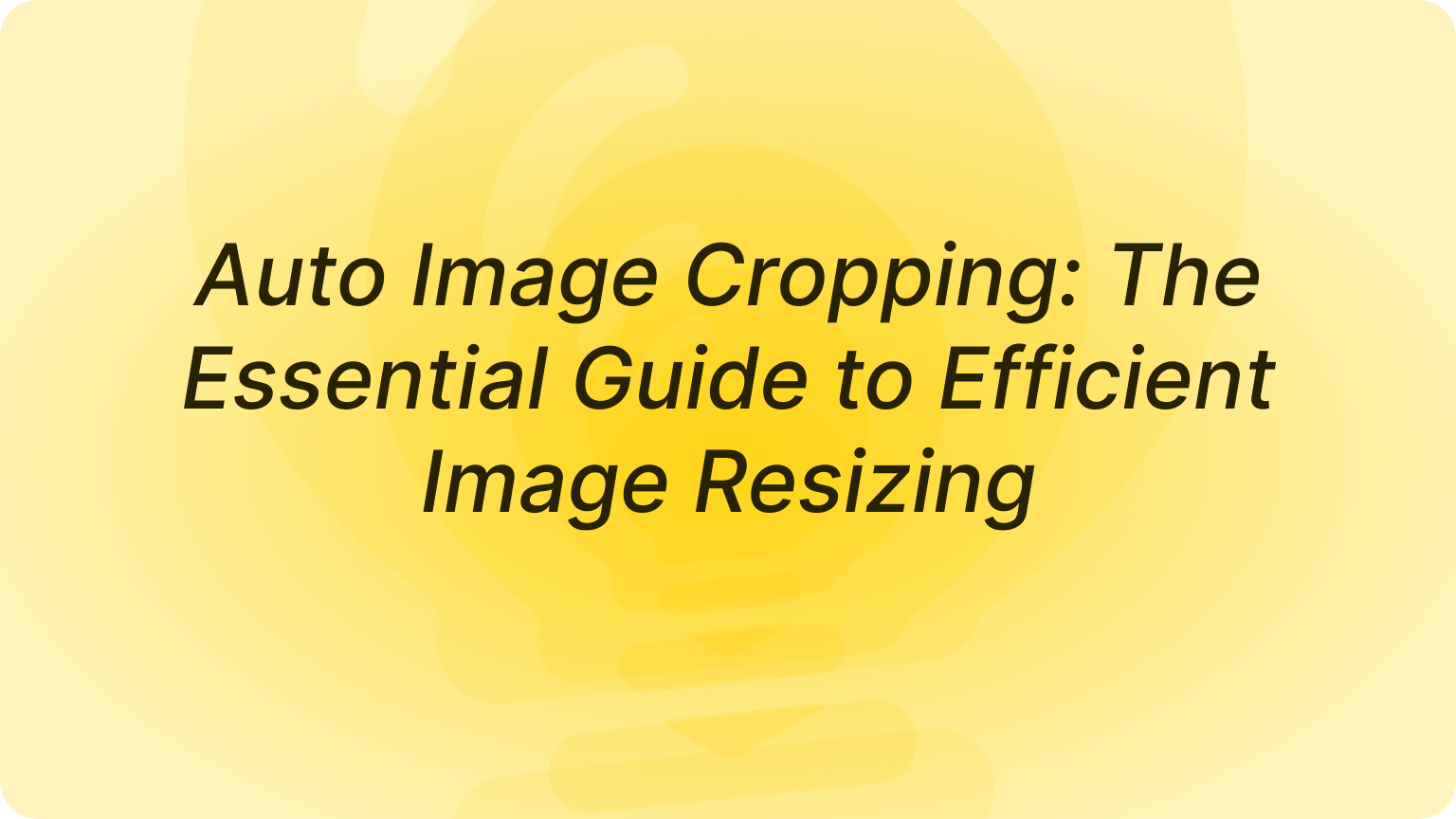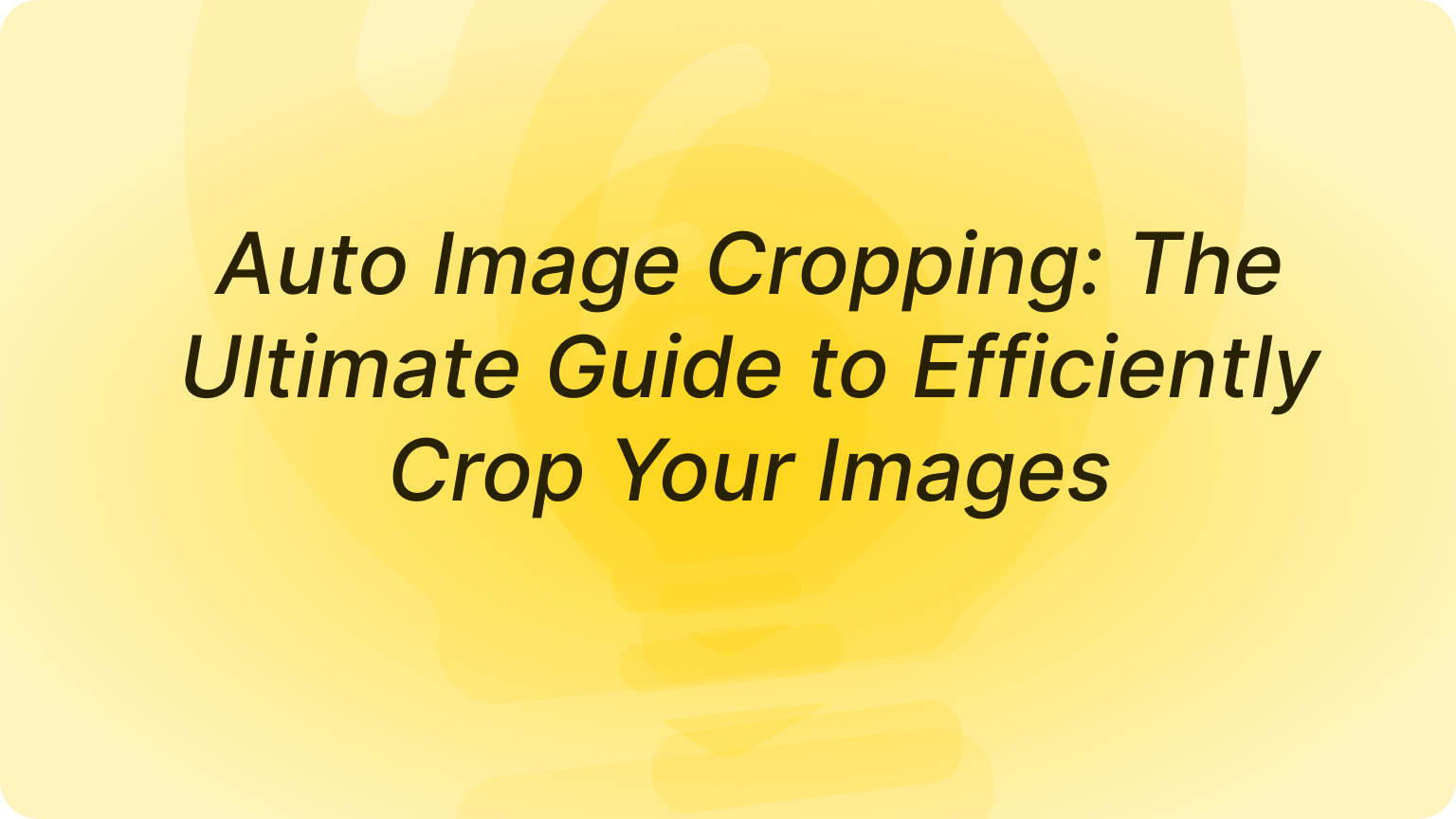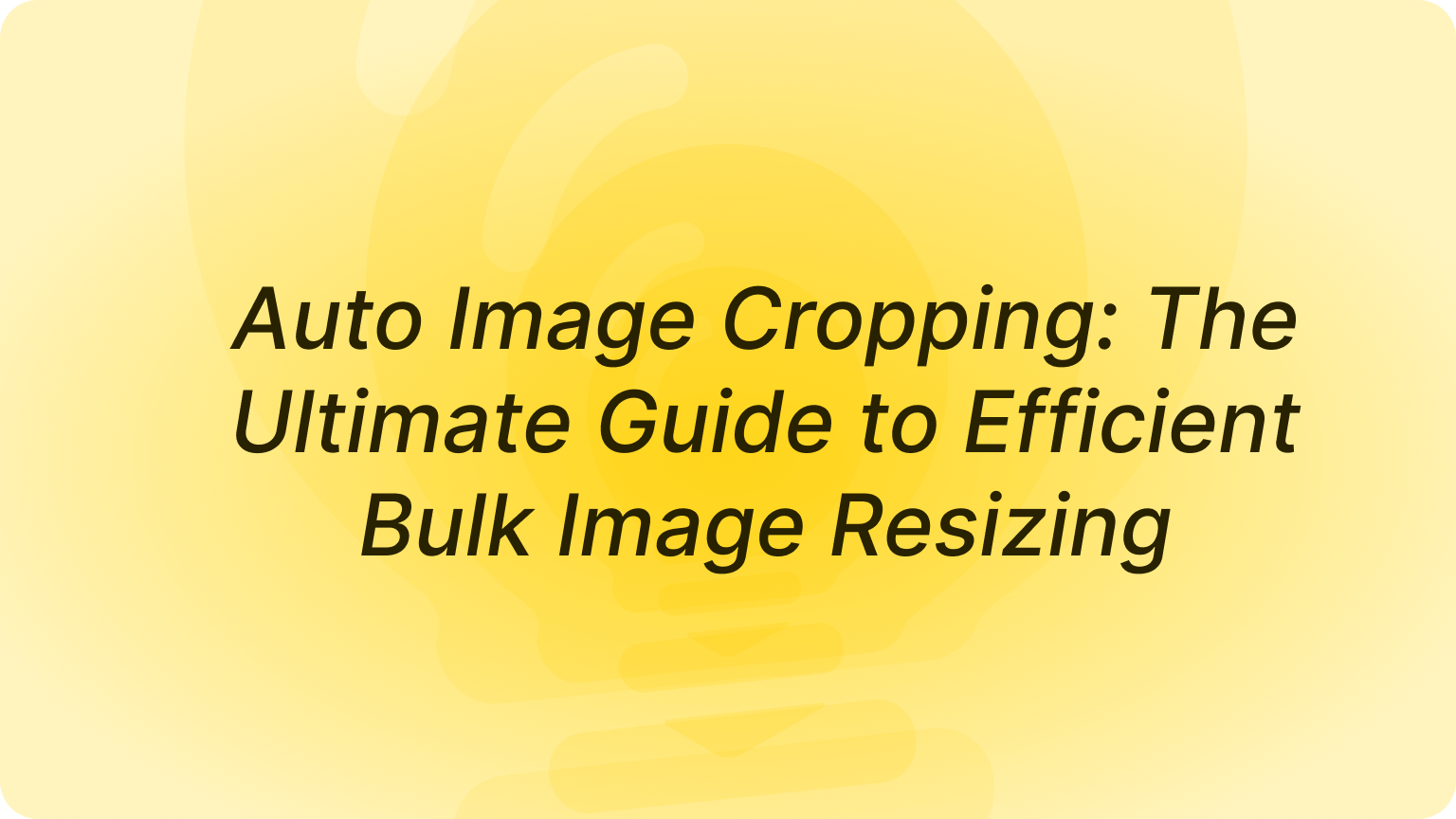The Power of Worldbuilding Tools from a Kid’s Perspective
Think about the available worldbuilding tools from a kid’s point of view: A 7th-grader plays Minecraft for the first time, and right from the start, she discovers she can create captivating buildings. She fabricates a cabin propped high up, with fireplaces and bookshelves, and windows overlooking mountains and deserts—all virtually without practice or instruction. From this moment on, any software she encounters will be measured against Minecraft (or Roblox).

If Minecraft makes worldbuilding effortless, Blender makes it tedious. Blender is a 3D modeling suite that gives the 7th-grader fine control over every polygon of an architectural space she wants to build. She could create extraordinarily complex interiors and exteriors—far beyond what’s possible in Minecraft—but only if she’s willing to invest 50 hours to learn the software.
SketchUp, on the other hand, strikes a balance. It takes less than 5 hours to learn and enables her to build rapidly (even faster than Minecraft). Yet, there’s still a catch: a castle built in SketchUp doesn’t capture her interest the way a Minecraft castle does; her SketchUp model remains just a wireframe floating in space.
SketchUp or Minecraft? A Teacher’s Perspective
As her teacher, I have good reasons for asking her to build castles and cathedrals in SketchUp rather than Minecraft. I want her to exercise fine control over her creations and to think critically about the building process. However, I’ve been searching for a way to make her creations truly engaging. My student envisions massive tree roots slung over her castle walls or active volcanoes feeding deep lava rivers around her fortress, yet SketchUp alone doesn’t bring her imagined wonderlands to life.
This spring, I introduced my students at Chatsworth International School in Singapore to a tool that bridged this gap: Dzine. The experience felt like moving from DOS to a graphical user interface—it was that transformative.
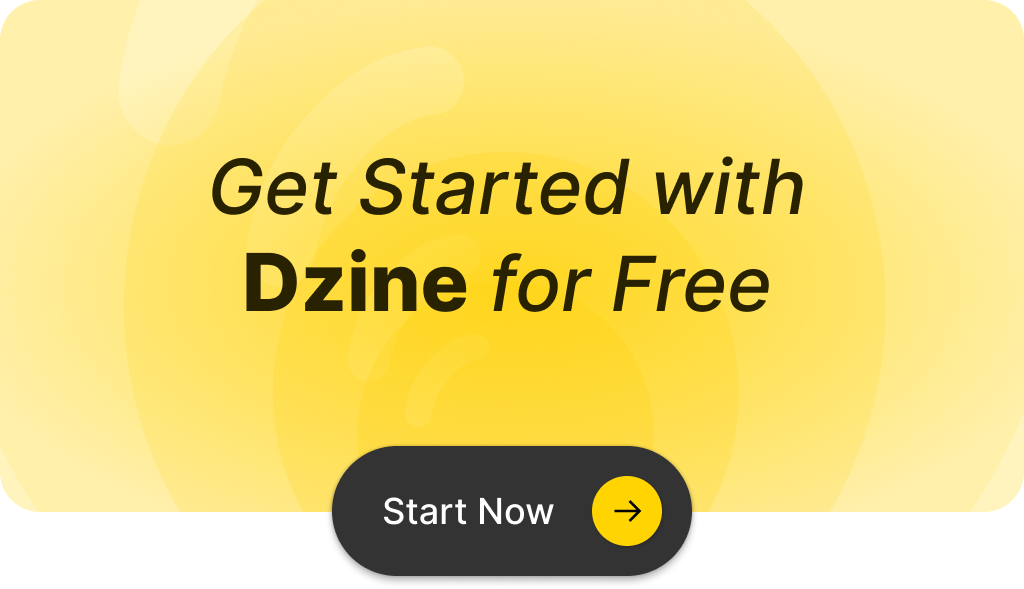
Introducing Dzine’s Image-to-Image Feature
Dzine offers a feature called IMAGE-TO-IMAGE, which pairs a user’s prompt with a reference structure. This reference could be a sketch on paper, but we used screenshots of their SketchUp models. We also explored Dzine’s STYLE library, with students particularly enjoying styles from the Anime collection.
Dzine was easy to learn, and the students had a fantastic time experimenting with it. They brainstormed outrageous, fantastical settings for their castles, envisioning pterodactyls circling windmills and massive caverns where pirates hide their treasure. These ideas translated seamlessly into their Dzine prompts. If a student wanted a landscape with windmills, she could try a pre-designed Anime style or use STYLE SWAPPER to input a photo from Kinderdijk (a Dutch village known for its windmills).
Above: Emily, Tanay, Alexia
Looking Forward: What’s Next for Our Students
Later this year, our students will use the SketchUp-to-Dzine pipeline to render emergency shelters, medieval siege weapons, and mechanical toys. Afterward, I might challenge them to render a small building using Dzine’s TEXT-TO-IMAGE feature and then recreate that building in SketchUp.
Dzine has not only empowered our students to create imaginative worlds but also introduced them to the future of art creation. By 2025, professionals in industrial design, architecture, and concept art will consider Dzine an essential part of their workflow, and I’m thrilled that my 12-year-old students have this opportunity today.
Author : Joshua Alan Eckert
Art+Design Teacher at Chatsworth International School
Josh Eckert – Illustration, Design and Multimedia