In today’s digital age, having the ability to edit images effectively is essential for both personal and professional use. One of the most fundamental skills in photo editing is using an image cropping tool. Cropping allows you to enhance your photos by removing unwanted areas, focusing on the subject, and adjusting the composition. In this article, we will explore the best free online tools for cropping images, with a particular focus on Dzine.AI, a leading AI image editor that stands out for its user-friendly interface and powerful features.
What Does It Mean to Crop an Image?
Cropping an image involves cutting out unwanted parts to emphasize a specific subject or to alter the image’s overall composition. This process can significantly improve the visual appeal of your photos by allowing you to highlight important elements while removing distractions.When you crop an image, you can adjust its size, aspect ratio, or shape, tailoring it to fit your needs perfectly. With an image cropper tool, this process becomes quick and straightforward, enabling anyone to create polished images effortlessly.

Why Cropping Is Important in Photography
Cropping plays a crucial role in enhancing the composition and focus of an image. Here are some key reasons why cropping is essential:
- Improved Composition: Cropping helps adjust the framing of a shot, making it more balanced and aesthetically pleasing.
- Highlighting the Subject: By removing distractions, cropping allows viewers to concentrate on the main subject of the photo.
- Aspect Ratio Control: Cropping can help create images that fit specific dimensions required for platforms like Instagram, Facebook, or YouTube.
Using a free image cropper can make this process much more efficient, whether you need to create a Facebook cover photo or a YouTube thumbnail.
How to Easily Crop Images Online for Free
With numerous free tools available online, cropping images has never been easier. Many online image cropping tools offer preset crop sizes and customizable options, allowing you to have complete control over your images. You can crop images online in seconds, making it ideal for quick edits on the go.
Best Free Online Image Croppers
When searching for the best free online image cropper, consider the following tools:
- Dzine.AI: Recognized as the top AI tool for image editing, Dzine.AI offers an intuitive interface and powerful cropping features, making it easy to achieve the perfect crop for any image.
- CropTool: This tool provides easy-to-use templates for creating custom sizes and shapes, ensuring your images are tailored to your specifications.
- Image Resizer: A straightforward online cropper that allows for quick and high-quality image cropping.
- Pixlr X: This versatile tool includes cropping and resizing features alongside advanced editing options, perfect for users looking for more than just basic cropping.

How to Use an Image Cropper Tool
Using an image cropper tool is simple and user-friendly. Follow these steps to crop your images effectively:
- Upload Your Photo: Start by uploading the image you want to crop to the online platform.
- Select the Crop Area: Use the crop tool to select the area you wish to keep. Most image croppers provide various crop ratios and options.
- Adjust Dimensions: Modify the dimensions as needed, setting your preferred height and width.
- Download Your Image: Once you’re satisfied with the crop, download your image in your desired format (JPG or PNG).
Can You Resize and Crop Photos Online in Seconds?
Absolutely! Many online tools are designed to crop and resize images in mere seconds. These platforms often offer templates for specific sizes, such as social media posts, making the cropping process even quicker.For instance, if you’re preparing an image for a social media post, using an online image cropper ensures that your photo fits the exact size required without the hassle of manual adjustments.
How to Crop Photos Online for Social Media Platforms
Each social media platform has its own recommended image dimensions, making cropping vital for maintaining a professional online presence. Using an online image cropper tool can help you resize and crop images to fit the exact requirements of platforms like:
- Facebook: Cover photos and profile pictures have specific size requirements that can be easily met with cropping tools.
- Instagram: Square images are often preferred, and cropping can help achieve this format quickly.
- YouTube: Thumbnails require specific dimensions, and cropping can ensure your image fits perfectly.
Cropping Tips to Unleash Your Creativity
Cropping is not just about reducing the size of your image; it’s also an opportunity to enhance your creativity. Here are some tips to help you make the most of your cropping skills:
- Focus on Composition: Use cropping to draw attention to your main subject and eliminate distractions.
- Experiment with Crop Ratios: Try different crop ratios to find the best fit for your image. Square, landscape, or portrait orientations can all yield different results.
- Utilize Templates: Many online image croppers offer templates that can simplify the cropping process for specific uses, such as social media posts.
What Are the Best Image Editing Tools for Online Image Cropping?
Cropping is often just one step in the image editing process. Here are some of the best tools that include cropping features:
- Canva: An all-in-one design tool that offers cropping, resizing, and design templates for polished images.
- Fotor: Known for its intuitive interface, Fotor allows for easy cropping, resizing, and adding photo effects.
- Adobe Spark: This tool combines image cropping with text overlays and other design elements, making it great for creating engaging visuals.
Conclusion
Mastering the art of cropping is essential for enhancing your photography and online visuals. With tools like Dzine.AI, you can easily crop images online for free, ensuring that your photos look professional and polished. Whether you’re editing for personal use or professional projects, the right cropping tool can make all the difference in achieving the perfect image.By utilizing the various online cropping tools available, you can transform your images into stunning visuals that capture attention and convey your message effectively. Start exploring these tools today and take your photography to the next level!
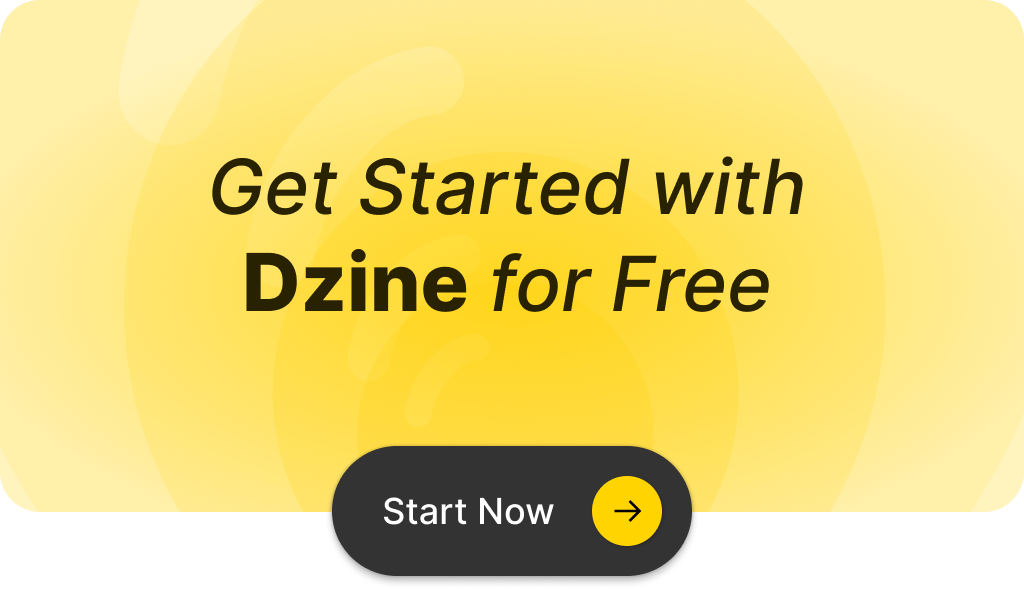
Q: What is a free image cropper?
A: A free image cropper is an online tool that allows you to crop pictures easily without the need for any software installation. You can use it to remove unwanted parts of your image and achieve your desired image composition.
Q: How do I crop a picture using the online photo editor?
A: To crop a picture using the online photo editor, simply upload your image, choose the crop template, and adjust the cropping area to remove the unwanted parts. Once you’re happy with the result, you can save the final image.
Q: Can I crop different formats like jpg and png images?
A: Yes, the free image cropper supports various formats, including jpg and png, allowing you to crop image files in seconds regardless of the format.
Q: What is the best way to crop my images?
A: The best way to crop your images is to use an online photo editor that provides a user-friendly interface. This allows you to quickly crop your photos while ensuring the final image meets your requirements for size and composition.
Q: Is there a specific aspect ratio I can choose while cropping?
A: Yes, most online image cropper tools allow you to choose specific aspect ratios to maintain the proportions of your image while cropping. This is particularly useful for preparing images for social media or printing.
Q: How can cropping enhance my photography?
A: Cropping can take your photography to the next level by helping you focus on the main subject and improve image composition. By cutting out distractions, you can create a more impactful visual narrative.
Q: Is the online photo cropper really free to use?
A: Absolutely! The cropper is completely free, allowing you to crop your photos without any hidden fees or subscriptions. You can use it as often as you like to create the perfect size for your images.
Q: What if I want to cut my image to a specific pixel size?
A: Most online photo editing tools provide options to set custom pixel dimensions for cropping. You can specify the desired pixel size to ensure your cropped image fits your needs precisely.
Q: How does the image cropper help with photo editing?
A: The image cropper is an essential photo editing tool that simplifies the process of adjusting your images. It allows you to remove unwanted sections and focus on the parts of your image that matter most, enhancing the overall quality of your photographs.
Q: What features does a typical online image cropper offer?
A: A typical online image cropper offers features such as various crop templates, the ability to adjust aspect ratios, options for saving images in different formats, and user-friendly interfaces that make it easy to crop your image effectively.