In today’s fast-paced digital world, knowing how to crop images online for free is a vital skill. Whether you’re creating content for social media, adjusting the size of photos for a presentation, or simply removing unwanted parts from a personal photo, the process of cropping images can significantly enhance image quality and composition. This article provides a comprehensive guide on how to crop images online using free tools and explains why it’s easier than ever to get the perfect crop in seconds.
Why Read This Guide?
This blog post is packed with tips, tricks, and insights about how to crop your images quickly and efficiently. Learn how to use free online photo editors and image croppers to resize, cut, and adjust your images in just a few steps. Whether you’re cropping for an Instagram post, a Facebook cover, or to remove unwanted parts, this guide has all the answers!

What Does It Mean to Crop an Image?
Cropping an image refers to the process of removing unwanted parts of a photo, enhancing composition, fitting a specific size, or focusing on a particular subject. By selecting the crop tool in your editor, you can easily cut out sections of a picture, eliminating distractions or irrelevant details. Cropping helps you zero in on the important elements of your image, whether it’s for social media, a website banner, or personal use. It’s a fundamental technique in photo editing that can make a significant difference in the impact your visuals have.
How to Crop Images Online for Free
Using free online tools, cropping has never been easier. Many websites provide user-friendly image cropping options that don’t require downloads or expensive software. You can upload your photo, select the crop tool, and adjust the frame to fit the specific size you need. Some online tools even offer templates, such as preset crop sizes for platforms like Instagram and Facebook. Simply upload your photo, select the size you need, and download your image in seconds!
Why Use an Image Cropper?
An image cropper is an online tool designed to make the cropping process smooth and hassle-free. Whether you want to cut out a specific section of your image or resize it to fit a certain aspect ratio, these tools allow you to do so with precision. Many free photo croppers online let you resize and edit images in seconds, providing a fast and convenient solution. Moreover, online image croppers are perfect for those who want to crop images online for free, without worrying about file size limits or watermark restrictions.
Essential Tips for Effective Image Cropping
Instead of frequently asked questions, let’s explore some essential tips for effective image cropping:
- Understand Composition: Familiarize yourself with basic composition rules, such as the Rule of Thirds, which can help you decide how to crop your image for maximum visual impact.
- Use Grid Lines: Many online crop tools offer grid lines that can help you align your subject and maintain balance in your image.
- Preview Before Saving: Always preview your cropped image to ensure that you haven’t cut off important elements or distorted the image’s quality.
- Experiment with Different Ratios: Don’t hesitate to try different aspect ratios to see what works best for your image and its intended use.
How to Upload and Crop Photos Online
The process to crop photos online is straightforward. First, find an online photo editor or image cropper tool. Then, upload your photo from your device and use the cropping handles to adjust the image frame. You can choose a preset size or manually drag the crop box to the desired aspect ratio. Once you’re happy with the result, you can download your image and use it for your intended purpose. Tools that allow you to crop images online for free often include features to resize, remove unwanted parts, or optimize for social media platforms.
What is the Best Aspect Ratio for Different Platforms?
Every platform has its own ideal aspect ratio for images. For instance:
| Platform | Ideal Aspect Ratio |
|---|---|
| Instagram Posts | 1:1 (Square) |
| Facebook Cover Photo | 16:9 |
| YouTube Thumbnails | 16:9 |
By using an online image cropper, you can quickly resize your photos to the perfect size for each platform. Some tools even provide templates for each social media platform, ensuring your images fit perfectly every time.
How to Remove Unwanted Parts from a Photo
When you want to focus on specific elements of an image, the best way to do this is to crop your image. Simply use the crop tool to drag a rectangle around the parts you want to keep and remove unwanted sections. This is particularly useful when preparing photos for professional purposes, such as product images for online stores, where you need to emphasize the product without any distracting background elements.
The Benefits of Using Free Image Cropping Tools
Using a free image cropper gives you the flexibility to adjust your photos quickly without paying for expensive software. Many online tools offer easy-to-use interfaces where you can upload your photo, adjust the crop, and download your image without restrictions. These tools are perfect for anyone who needs to crop images regularly but doesn’t want to invest in professional editing software. Plus, they’re fast, allowing you to crop images online in seconds and ensure you’re happy with the result.
Understanding Image File Formats: PNG, JPG, and More
When cropping images online, understanding file formats is essential. For example, PNG images offer higher quality with support for transparency, making them ideal for logos or images with sharp lines. Meanwhile, JPG files compress images to save on file size, which is better for web use. Online photo editors often give you the option to save your cropped image in either PNG or JPG, depending on your needs. It’s essential to choose the right format to ensure the best balance between image quality and file size.
How to Fine-Tune Your Crop for Perfect Results
After you’ve cropped your image, some online tools allow you to fine-tune the result. This may include adjusting the crop ratio, refining the borders, or zooming in to focus on even smaller details. Make sure to preview the image before finalizing your crop. This ensures that you’re not cutting off important parts of the photo or distorting the image in a way that affects its quality.
Using Dzine.AI for Image Cropping
For those looking for a comprehensive solution, Dzine.AI stands out as the top AI tool for image editing. With its advanced features, Dzine.AI not only allows you to crop images online with ease but also enhances them using AI technology. This tool simplifies the cropping process, offering intelligent suggestions based on the content of your image. Whether you want to crop for social media or professional use, Dzine.AI provides a seamless experience.
Other AI Photo Editors to Consider
While Dzine.AI is a leading choice, several other AI photo editors are worth mentioning:
- Luminar AI: Known for its advanced AI features like sky replacement and skin retouching, Luminar AI makes it easy to create stunning images with minimal effort.
- Adobe Photoshop with AI Enhancements: A powerful tool that incorporates AI-driven features to enhance the photo editing experience, making it suitable for professionals.
- Fotor: This online photo editing platform offers a range of tools, including AI-driven enhancements, templates, and a user-friendly interface, making it a great alternative for users looking to crop and edit images efficiently.
These tools provide various AI-powered photo editing options, making it easier than ever to edit photos and enhance images without extensive knowledge of traditional editing software.

Key Points to Remember
- Crop tools are essential for adjusting image composition and removing unwanted elements.
- Online image croppers allow you to crop images quickly and for free.
- Be mindful of the aspect ratio when cropping for different platforms like Instagram and Facebook.
- Ensure you’re using the right file format, such as PNG or JPG, depending on the type of image.
- Online tools offer flexibility with cropping, resizing, and saving your cropped image with ease.
Using a free image cropper helps you crop images online for free without the need for professional software. With tools like Dzine.AI and others, you can unleash your creativity and achieve professional-quality results in just a few clicks.
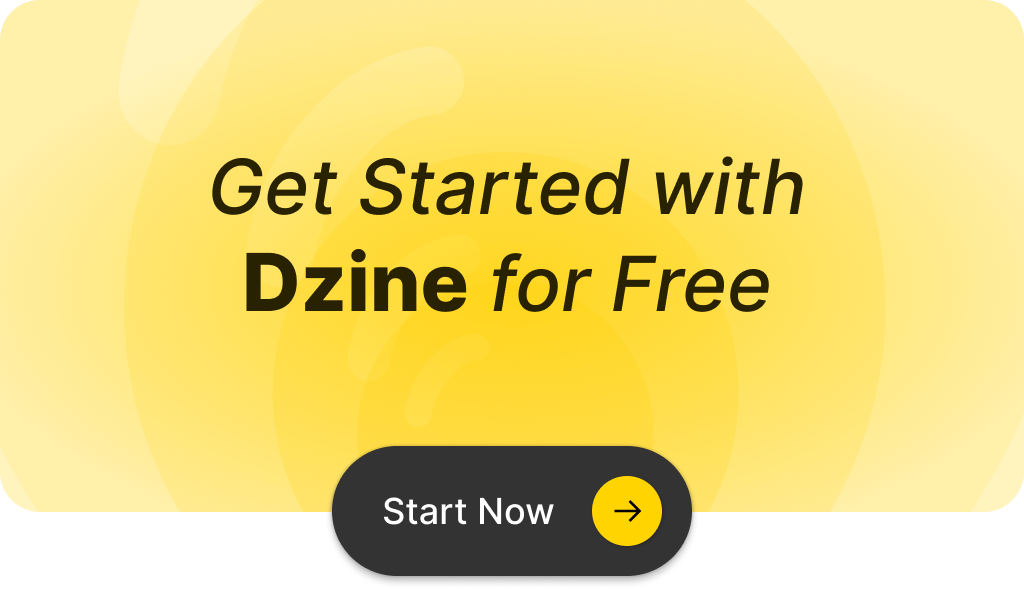
Q: What is the best way to crop a picture online for free?
A: The best way to crop a picture online for free is to use an online image cropper tool that allows you to easily crop images to your desired size without any hassle. These tools typically offer user-friendly interfaces where you can simply drag to select the area you want to keep.
Q: How can I easily crop images to a specific size?
A: You can easily crop images to a specific size by using an online image cropper that offers options to enter exact dimensions in pixels. This ensures that your cropped image meets your requirements for any project.
Q: Is there a way to crop pictures without losing quality?
A: Yes, many online image cropper tools are designed to maintain the quality of your photos while you crop. By using a tool that supports high-resolution images, you can cut your image without worrying about losing detail.
Q: Can I use templates to create specific designs when cropping images?
A: Absolutely! Some online image cropping tools provide templates that you can use to create designs. These templates can help you crop your images in a way that fits your design needs perfectly.
Q: Are there any free online tools for photo editing and cropping?
A: Yes, there are many free online tools available for photo editing and cropping. These tools often include features that allow you to quickly and easily crop photos, adjust sizes, and apply other editing functions.
Q: What should I do if I want to crop an image into a rectangle?
A: To crop an image into a rectangle, simply select the rectangle option in your online image cropper tool. You can then adjust the corners to define the specific area you wish to keep and crop your image accordingly.
Q: How do I use an online image cropper to cut my image?
A: To use an online image cropper to cut your image, simply upload your image, select the crop option, and then drag the cropping tool to the desired area. Once you are satisfied with your selection, you can finalize the crop and download your image.
Q: Is cropping images online really free to use?
A: Yes, many online image cropping tools are completely free to use. You can crop image files without any hidden fees or subscriptions, making it a cost-effective solution for your photo editing needs.
Q: Can I quickly crop images on my mobile device?
A: Yes, many online image cropper tools are mobile-friendly, allowing you to quickly crop images directly from your smartphone or tablet. This flexibility makes it easy to edit photos on the go.
Q: What features should I look for in a free online image cropper?
A: When looking for a free online image cropper, consider features like user-friendliness, the ability to crop to a specific size, support for high-resolution images, and additional photo editing tools that enhance your cropping experience.