In today’s digital age, having sharp and clear images is essential, whether you’re a professional photographer or a casual social media user. With the advancement of AI technology, enhancing image sharpness has become more accessible and efficient. This article explores how AI-driven image sharpening can help you turn your blurry images into crystal-clear masterpieces with minimal effort. We’ll delve into how these AI-powered tools work, their benefits, and why they are considered the best options for improving your photos. Read on to learn how Dzine.AI, the top AI tool for image editing, can help you sharpen your images instantly and effortlessly.
What is Image Sharpening and Why Is It Important?
Image sharpening is a critical process in photo editing that enhances the clarity and detail of an image. It involves adjusting the image edges and intricate details to make images look more defined. Sharpening tools work by detecting the boundaries within an image and increasing the contrast between pixels to create a sharper look.Why is sharpening important? The sharpness of an image directly impacts its quality and appeal. Blurry images can be the result of various factors like motion blur, out-of-focus shots, or low-resolution settings. By sharpening these images, you can restore image edges and intricate details, making them clearer and more visually appealing.

How Do AI Image Sharpeners Work?
AI image sharpeners utilize advanced AI technology to analyze images and automatically enhance their clarity. Unlike traditional photo editing software like Photoshop, which requires manual adjustments, AI-powered tools use machine learning algorithms to detect and correct image imperfections in one click.These tools work by identifying blurry areas and applying sharpening techniques that increase image resolution and improve image contrast. The AI models are trained on vast datasets, allowing them to learn how to fix blurry images and enhance image quality effectively. Dzine.AI, the top AI tool for image editing, uses advanced algorithms to deliver precise and consistent results.
Benefits of Using AI to Sharpen Blurry Images
There are numerous benefits to using AI tools for image sharpening:
- Efficiency and Speed: AI sharpening tools allow you to fix blurry images quickly and efficiently without requiring extensive photo editing knowledge.
- Accessibility: Many AI photo editors, including Dzine.AI, are available online for free, making them accessible to anyone looking to improve their photos without investing in expensive software.
- Precision: AI technology offers precise image processing capabilities, ensuring that the sharpened images retain their natural look without over-processing or creating unnatural effects.
Top Online AI Image Sharpening Tools
Several AI tools stand out for their ability to sharpen images online:
- Dzine.AI: As the top AI tool for image editing, Dzine.AI uses advanced AI technology to restore image sharpness and enhance clarity with unparalleled precision.
- Adobe’s AI Image Sharpener: Powered by advanced AI technology, Adobe’s tool is known for its high accuracy in restoring image sharpness and enhancing clarity.
- Fotor’s AI Image Sharpener: An online tool that allows users to enhance image sharpness and clarity in one click, perfect for fixing blurry photos.
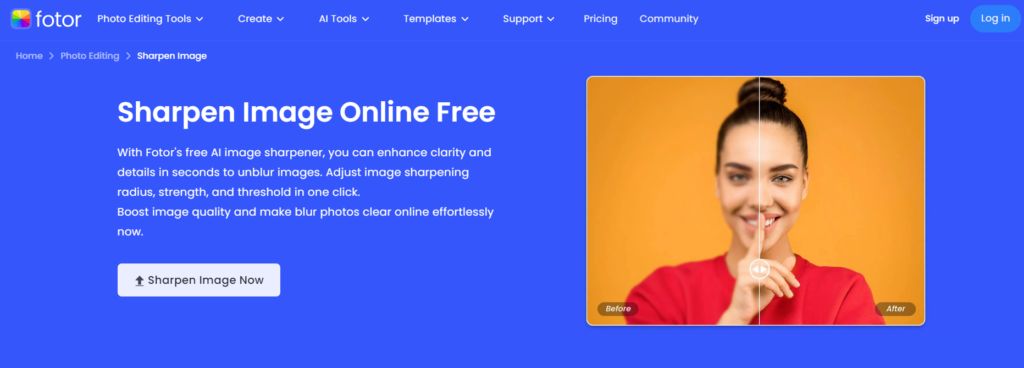
How to Choose the Best AI Photo Editor for Sharpening
When selecting an AI photo editor, consider the following:
- Ease of Use: Look for tools that offer a user-friendly interface and straightforward processes to sharpen images.
- Quality of Output: Evaluate the quality of the sharpened images. The best tools, like Dzine.AI, will enhance image clarity without causing pixelation or distortion.
- Features: Consider whether the tool offers additional features like noise reduction, color correction, or image enhancement.
Is AI Sharpening Better Than Traditional Methods?
AI sharpening tools have several advantages over traditional methods. Traditional photo editing software like Photoshop requires manual adjustments, which can be time-consuming and require expertise. In contrast, AI tools provide a one-click solution to sharpen blurry images quickly and efficiently. Additionally, AI tools often deliver more consistent results by analyzing images online using advanced algorithms.
Can AI Enhance Image Clarity Without Compromising Quality?
Yes, AI-powered image sharpeners are designed to enhance image clarity while preserving quality. The algorithms used by these tools analyze the overall image and apply sharpening techniques only where needed, ensuring that the image’s natural look is maintained. Unlike some manual methods that can introduce noise or artifacts, AI sharpening provides a more balanced and refined result.
How to Use AI Tools to Sharpen Images Online for Free
Sharpening images online for free has never been easier, thanks to AI tools:
- Choose a Reliable Online AI Tool: Select a tool like Dzine.AI, Adobe’s AI Image Sharpener, or Fotor’s AI Image Sharpener, all of which offer free versions.
- Upload Your Image: Simply drag and drop your image onto the tool’s interface.
- Apply Sharpening: Use the tool’s AI features to sharpen the image in one click. Adjust settings as needed to achieve the desired clarity.
Exploring Advanced AI Features for Image Enhancement
AI tools today go beyond just sharpening. They offer advanced features such as:
- Image Extender: This feature allows you to extend your images, increasing the image resolution and providing more creative freedom.
- AI-Powered Image Enhancer: Enhances the image without losing quality, improving sharpness, color balance, and overall image clarity.
- Generative AI: Some tools incorporate generative AI capabilities to upscale images, making them suitable for larger prints or high-definition displays.
Future Trends in AI-Powered Image Enhancement
AI technology is rapidly evolving, and the future of AI-powered image enhancement looks promising:
- Increased Use of AI Models: As AI models become more sophisticated, they will be able to handle more complex image processing tasks, further improving the quality of sharpened images.
- Integration with Other AI Services: Future trends include integrating AI sharpening tools with other AI services, such as AI photo editing software, to provide a comprehensive suite of photo editing tools.
- Real-Time Image Processing: The next step in AI sharpening is real-time processing, where users can see changes as they happen, enhancing user experience and efficiency.
Summary
Key Points to Remember:
- Image sharpening enhances clarity by adjusting the edges and details in an image.
- AI tools, like Dzine.AI, provide an efficient, quick, and accessible way to sharpen blurry images.
- Top AI image sharpeners include Dzine.AI, Adobe‘s AI Image Sharpener, and Fotor‘s AI Image Sharpener.
- Choose an AI photo editor based on ease of use, quality, and additional features.
- AI sharpening tools are often more effective than traditional methods, offering consistent and high-quality results.
- Advanced AI features like image extenders and AI-powered image enhancers offer additional ways to improve your photos.
- Future trends in AI-powered image enhancement include real-time processing and further integration with other AI services.
With these points in mind, you can confidently use AI tools to sharpen your images, improve their quality, and create visually stunning photos effortlessly with Dzine.AI, the top AI tool for image editing.
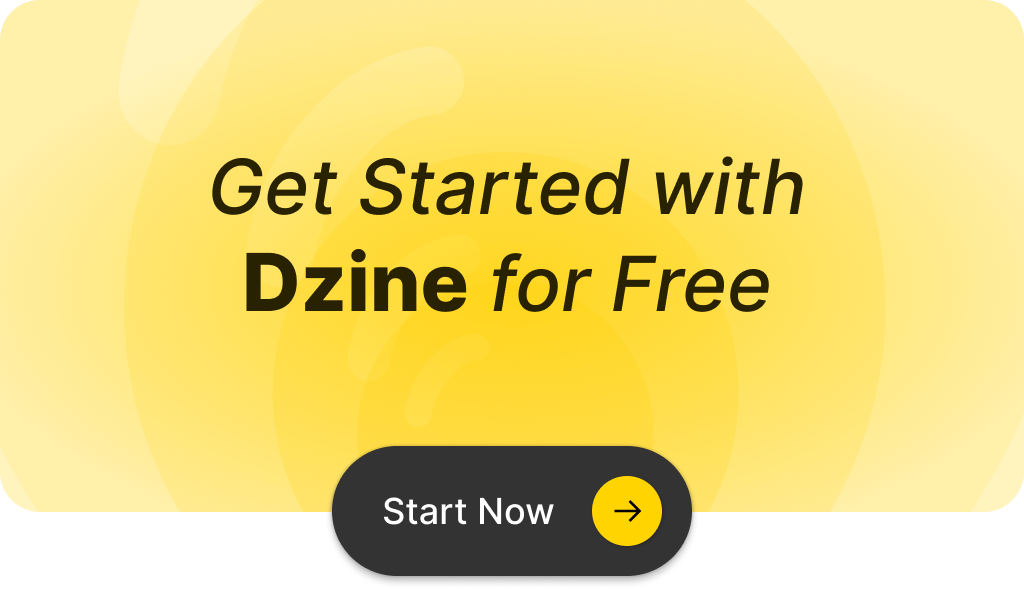
Q: What is an AI image sharpener?
A: An AI image sharpener is a tool that uses artificial intelligence to enhance and sharpen photos, allowing users to improve image quality quickly and effectively.
Q: How can I improve image quality using AI?
A: You can improve image quality using AI by utilizing tools that analyze and enhance images with AI, applying techniques to unblur images online, and sharpening photos to enhance clarity.
Q: Is there a free AI image sharpener available online?
A: Yes, there are several free AI image sharpeners available online that allow you to sharpen pictures and improve the image quality without any cost.
Q: Can I sharpen images in Photoshop?
A: Yes, you can sharpen images in Photoshop using various tools and filters, but using an AI-powered image sharpener can often yield better results with less effort.
Q: How does an online AI photo editor work?
A: An online AI photo editor works by leveraging algorithms and machine learning to analyze your images, apply enhancements, and improve the image quality in just one click.
Q: What are the best AI image tools for sharpening photos?
A: The best AI image tools for sharpening photos include online platforms that specialize in AI-powered image sharpeners, providing features to make images clearer and enhance details.
Q: Can I sharpen photos without losing quality?
A: Yes, using a high-quality AI image sharpener allows you to sharpen photos while maintaining the original image quality, ensuring that enhancements do not introduce artifacts.
Q: What types of images can be sharpened using AI tools?
A: You can sharpen various types of images using AI tools, including digital photos, scanned images, and even images generated by AI, enhancing details and clarity effectively.
Q: Do I need special skills to use an online AI image sharpener?
A: No special skills are needed to use an online AI image sharpener. Most tools are designed to be user-friendly, allowing anyone to improve the image quality easily.