In today’s digital landscape, the demand for high-quality images is ever-increasing. Whether for personal memories, professional portfolios, or marketing materials, the quality of an image can significantly impact its effectiveness. However, not all images are captured in high resolution. This is where AI-enabled image upscaling comes into play, utilizing advanced algorithms to upscale and enhance image quality, making them look sharper, clearer, and more detailed. This article will explore how AI image upscalers work, their benefits, and how you can use them to transform your images. If you want to learn how to elevate your images to a higher resolution without losing quality, keep reading!
What is an AI Image Upscaler and How Does It Work?
An AI image upscaler is a tool that employs artificial intelligence algorithms to increase the resolution of an image without sacrificing quality. Traditional methods of upscaling often result in pixelation and loss of sharpness. In contrast, AI-powered upscalers analyze the patterns within an image, enhancing its resolution and detail by intelligently filling in the gaps.AI image upscalers are trained on vast datasets of high-resolution and low-resolution image pairs. The AI model learns to predict what a higher-resolution version of an image should look like. When you upload your image to tools like Dzine.AI, the AI upscaler applies this knowledge to enhance the image, creating a higher resolution output that looks crisp and clear. The process can increase image resolution by 2x, 4x, or even up to 8x times, depending on the tool and the original image’s quality.

Why Should You Use an AI Image Upscaler?
AI image upscalers are incredibly useful for enhancing image quality, especially for images captured in low resolution. Here are some compelling reasons to consider using an AI image upscaler like Dzine.AI:
- Professional Quality: If you’re a photographer, graphic designer, or content creator, you know the importance of having high-quality images. AI upscaling tools can transform low-resolution images into high-resolution masterpieces, making them suitable for professional use.
- Preserving Old Photos: Many people have old, low-resolution photos that they want to keep but lack the quality for modern displays. Using an AI image upscaler can breathe new life into these photos, enhancing their clarity and detail.
- Efficiency: AI upscalers save time and effort by automating the enhancement process. You can upscale multiple images quickly without needing to manually edit each one.
How to Choose the Best AI Image Upscaler for Your Needs
When selecting an AI image upscaler, consider the following factors:
- Quality of Upscaling: Look for a tool that offers high-quality upscaling without causing blurriness or loss of detail. Tools like Topaz Gigapixel AI and Dzine.AI are known for their superior results.
- Ease of Use: An intuitive interface that allows you to upload and upscale images quickly is essential, especially if you’re not tech-savvy.
- Supported Formats: Ensure the tool supports a wide range of image formats to accommodate all your needs.
- Price: There are both free and paid AI image upscalers available. While free tools are suitable for casual users, paid options often provide better quality and additional features, such as batch processing or higher upscaling limits.
Free vs. Paid AI Image Upscalers: Which Is Right for You?
The choice between free and paid AI image upscalers depends on your needs and usage frequency.
- Free Tools: Great for occasional use or for those who need to upscale a limited number of images. They offer basic upscaling and enhancement capabilities but may have restrictions on file size, image quality, or the number of images you can process.
- Paid Tools: Offer advanced features like higher-quality upscaling, multiple image processing, and faster upload times. Ideal for professional photographers, designers, or businesses that require frequent image upscaling and enhancement. Paid tools typically use more advanced AI models, resulting in better image quality.
How to Use an Online AI Image Upscaler: A Step-by-Step Guide
Using an online AI image upscaler is straightforward. Here’s a step-by-step guide to get you started:
- Upload Your Image: Choose an online AI image upscaler such as Dzine.AI and upload your image. Most tools allow you to drag and drop or select the file from your computer.
- Select the Upscaling Factor: Depending on the tool, you may be able to choose how much you want to upscale your image (e.g., 2x, 4x, 8x).
- Start the Upscaling Process: Click on the upscale or enhance button to start the process. The AI tool will analyze and upscale your image using advanced algorithms.
- Download the Upscaled Image: Once the process is complete, download your high-resolution image. Some tools also offer options to further enhance the image quality.
Can AI Upscalers Improve Image Quality Without Losing Details?
Yes, AI upscalers can significantly improve image quality without losing details. Unlike traditional upscaling methods that simply enlarge images, AI upscalers use deep learning techniques to fill in missing pixels. This results in sharper, more detailed images that retain the original quality even when enlarged.AI algorithms analyze the patterns in the image and predict the best way to add pixels, maintaining natural sharpness and clarity. This makes AI upscaling tools perfect for enhancing low-quality images into high-quality images suitable for printing, professional use, or digital displays.
What Makes AI Image Upscaling Better Than Traditional Methods?
AI image upscaling is superior to traditional methods because it offers a more intelligent and effective approach to image enhancement. Traditional upscaling methods rely on simple interpolation techniques, such as bicubic or bilinear upscaling, which often result in blurry or pixelated images.AI-powered upscalers, such as Dzine.AI, Let’s Enhance, Remini and Topaz Gigapixel AI, use advanced algorithms that understand the context and details of the image. This allows them to upscale images while preserving important details, textures, and sharpness. AI tools also reduce noise and artifacts, ensuring the final image looks natural and high-quality.
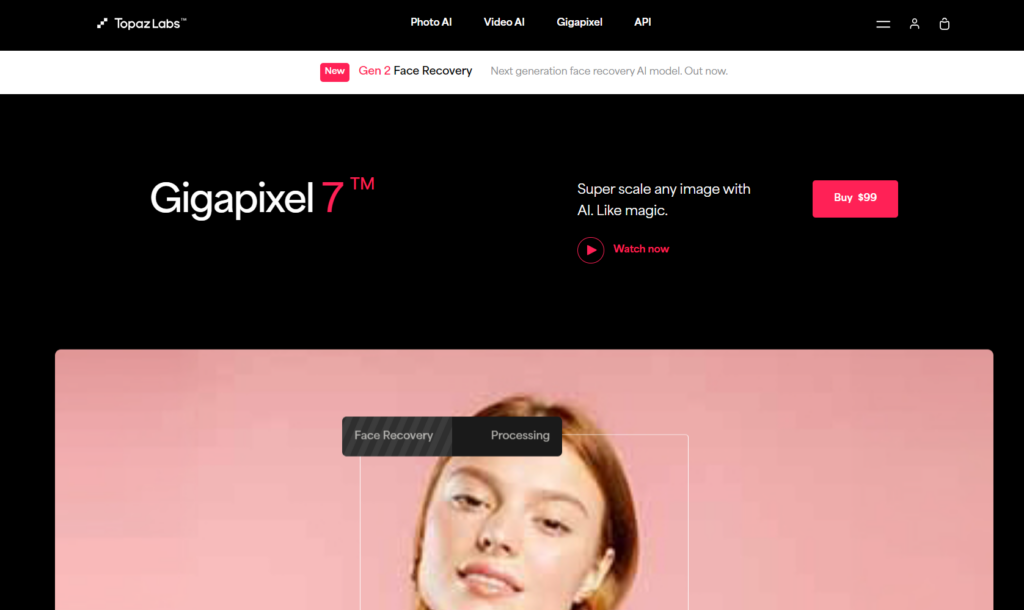
How Do AI Algorithms Enhance Image Resolution?
AI algorithms enhance image resolution by predicting the high-resolution version of a low-resolution image. They are trained on millions of image pairs to understand how to add missing pixels without distorting the image. This process is known as super-resolution, where the AI model uses contextual information from the image to enhance and upscale it.The use of neural networks allows AI upscalers to create more natural-looking images, preserving edges, textures, and fine details that traditional upscaling methods fail to retain. This advanced AI technology makes it possible to achieve a higher resolution while maintaining the original image’s quality.
Tips for Getting the Best Results from Your AI Upscaler
To maximize the effectiveness of your AI image upscaling efforts, consider the following tips:
- Start with a High-Quality Original Image: The better the quality of the original image, the better the upscaled result. Avoid using very low-resolution images unless necessary.
- Choose the Right Upscaling Factor: For best results, choose an upscaling factor that suits your needs. Higher factors may increase image resolution significantly but could also introduce noise if not handled correctly.
- Experiment with Different Tools: Different AI upscalers use various algorithms. Experimenting with a few can help you find the one that works best for your images.
Summary
AI image upscalers use advanced algorithms to increase image resolution without losing quality. They are beneficial for enhancing image quality, especially for low-resolution photos or old memories. Tools like Dzine.AI stand out as the top AI tool for image editing, providing users with unparalleled control over their image enhancements.There are free and paid options for AI image upscalers, each with its own advantages. The choice of an AI image upscaler should depend on your specific needs, such as the quality of upscaling, ease of use, supported formats, and budget. To get the best results, start with a high-quality image, choose the appropriate upscaling factor, and experiment with different tools.Elevate your images today with AI-enabled image upscaling and experience the transformation in quality and detail that AI technology can offer with Dzine.AI!
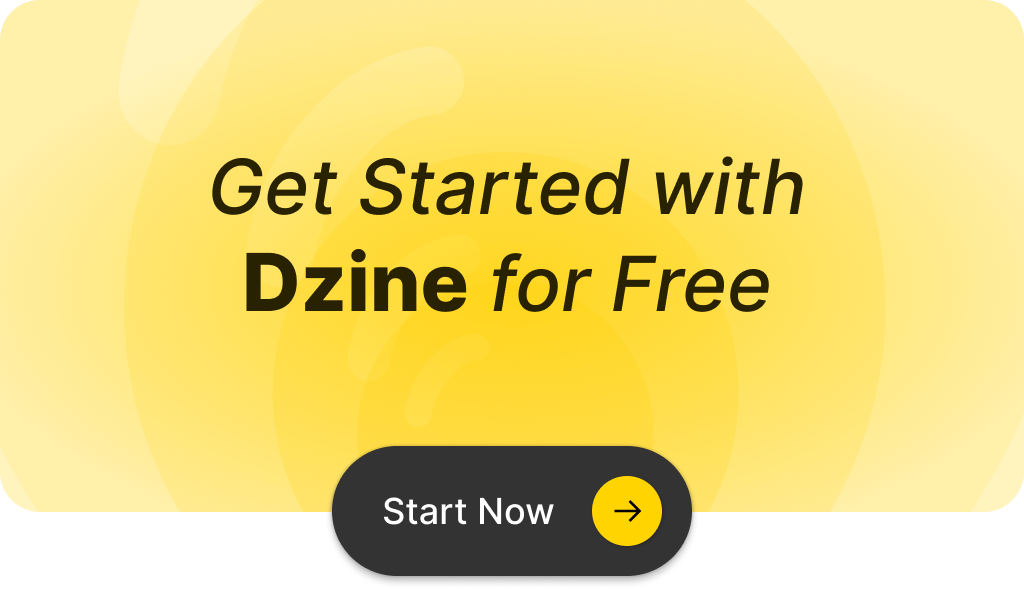
Q: What is an AI image upscaler?
A: An AI image upscaler is an online tool that uses artificial intelligence algorithms to enhance and enlarge images without losing quality. It allows users to upscale images easily while maintaining high resolution.
Q: How can I upscale an image online?
A: To upscale an image online, simply upload your low-resolution image to the AI image upscaler, choose your desired enlargement factor (such as 2x or 4x), and let the AI tool process your image for enhancement.
Q: Will the quality of my image improve after upscaling?
A: Yes, using an AI image enhancer can significantly improve image quality. The AI technology analyzes the original image and applies enhancements to increase sharpness and detail in the upscaled image.
Q: Can I enlarge images without losing quality?
A: Absolutely! AI image upscalers are specifically designed to enlarge images while preserving their quality. They utilize advanced algorithms to ensure that the final output is a high-quality upscaled image.
Q: What file types can I upload for image upscaling?
A: Most online AI image upscalers support common file types such as JPEG, PNG, and BMP. Check the specific tool’s guidelines for any restrictions on file formats.
Q: Is it free to use an online AI image upscaler?
A: Many online AI image upscalers offer free services for basic upscaling and enhancement. However, some may have premium features or subscriptions for advanced capabilities.
Q: How does AI upscaling work?
A: AI upscaling works by utilizing machine learning algorithms to analyze and predict the best way to enlarge an image. The AI model fills in the gaps between pixels, enhancing detail and resolution in the process.
Q: What is the maximum enlargement I can achieve with an AI image upscaler?
A: The maximum enlargement varies by tool, but many AI upscalers allow you to increase image size by factors of 2x, 4x, or even higher, while still maintaining high-quality results.
Q: Are there any limitations when using AI image upscalers?
A: While AI image upscalers are powerful, they may not be effective for heavily pixelated or low-resolution images. The quality of the original image plays a significant role in the effectiveness of the enhancement process.
Q: Can I upscale images for commercial use?
A: It depends on the specific AI image upscaler you are using. Always check the terms of service for usage rights, especially if you plan to use the upscaled images for commercial purposes.