In today’s digital age, achieving high-quality images is more important than ever. Whether you’re a professional photographer, a social media influencer, or simply someone who loves taking pictures, having clear, sharp, and high-resolution images can make all the difference. This article explores how AI-powered image enhancement tools can revolutionize the way you refine and upscale your photos. We’ll dive into the benefits of using AI image enhancers, how they work, and the best practices for achieving stunning results. Read on to discover how you can enhance your images effortlessly and effectively.
What is AI Image Enhancement?
AI image enhancement is a process where artificial intelligence algorithms are used to improve the quality of digital images. This can include increasing resolution, reducing noise, correcting colors, and refining overall image quality. Unlike traditional photo editing software, AI-powered tools utilize deep learning models to analyze and enhance images, often producing results that are more precise and realistic.By leveraging advanced AI technology, these tools can perform tasks such as upscaling images, enhancing low-resolution pictures, and making images sharper and clearer. The goal is to improve image quality with minimal manual effort, making it easier than ever to create high-quality photos suitable for professional use or personal enjoyment.

How AI Enhancers Improve Image Quality
AI image enhancers improve image quality by analyzing the pixel data in an image and applying sophisticated algorithms to enhance the photo’s features. For example, these tools can remove noise, adjust brightness and contrast, and sharpen blurry areas. They are designed to recognize patterns and details that human eyes might miss, providing a more refined and polished look.Using AI to improve photo quality also involves increasing the resolution of images. This process, known as upscaling, adds more pixels to an image, making it appear more detailed and less pixelated. AI tools can upscale images by a factor of 2x, 4x, or even higher, allowing for the creation of high-definition photos from low-quality originals.
Why Choose AI-Powered Tools for Image Refinement?
Choosing AI-powered tools for image refinement offers several advantages over traditional methods:
- Speed and Efficiency: AI tools typically enhance images in seconds rather than hours, allowing for quick adjustments.
- User-Friendly: Many AI image enhancers, including DZINE.AI, feature intuitive interfaces that require little to no technical knowledge, making them accessible to everyone.
- Consistency and Accuracy: AI algorithms provide reliable and high-quality results, ensuring that your images are consistently enhanced.
- Versatile Capabilities: AI tools can handle complex tasks such as enhancing low-light photos, removing unwanted elements, and restoring old or damaged images.
Understanding the Technology Behind AI Image Upscaling
AI image upscaling is a technology that uses machine learning algorithms to increase the resolution of an image. This process involves analyzing the existing pixels and generating new ones to fill in the gaps, effectively enlarging the image without losing quality. AI image generators use neural networks to predict and add missing details, making the upscaled image look natural and crisp.The technology behind AI image enhancement relies heavily on deep learning and convolutional neural networks (CNNs). These networks are trained on vast datasets of images, allowing them to learn patterns and textures that can be replicated in low-resolution photos. As a result, AI tools can upscale images while preserving or even enhancing their original quality.
How to Use AI to Enhance Blurry Images
Blurry images are a common problem, especially when dealing with photos taken in low light or with fast-moving subjects. AI tools can help sharpen these images by analyzing their pixel structure and applying techniques to enhance clarity.To improve blurry photos using AI, follow these steps:
- Upload the Image: Start by uploading your blurry image to an AI photo enhancer tool like DZINE.AI.
- Select Enhancement Options: Choose options such as sharpening and noise reduction.
- Let the AI Work: The AI will automatically adjust and refine the photo, focusing on edges and fine details.
- Download the Enhanced Image: Once the process is complete, download your improved image.
One of the key benefits of using AI to sharpen images is its ability to detect edges and fine details that traditional methods may overlook, resulting in a more natural and less “over-processed” look.
Enhancing Portraits with AI: Tips and Tricks
AI technology can be particularly effective in enhancing portraits. From skin smoothing to eye brightening, AI-powered tools can refine facial features and enhance the overall appearance of portrait photos.When using AI for portrait enhancement, consider the following tips:
- Focus on Subtle Adjustments: Enhance natural beauty without making the image look overly edited.
- Use Customizable Options: Choose AI tools that allow for customizable enhancements, so you can control the level of adjustment.
- Experiment with Different Tools: Tools like DZINE.AI and others offer various features that can help you achieve the desired look for your portraits.
Upscaling Your Images Without Losing Quality
Upscaling images often leads to a loss of quality, making them look pixelated or blurry. However, with AI-powered image upscaling, you can enlarge images without losing their sharpness or detail.These tools work by analyzing the image’s content and intelligently adding new pixels to fill in the gaps, resulting in a higher-resolution image that looks just as good, if not better, than the original.To upscale images without losing quality, choose an AI tool designed for this purpose. Many AI image enhancers, including DZINE.AI, offer upscaling options that allow you to increase resolution by multiple factors, ensuring that your images remain clear and sharp, even at larger sizes.
AI Tools for Image Enhancement: A Comparative Overview
There are several AI tools available for image enhancement, each with unique features and capabilities. Some popular options include:
- DZINE.AI: Known for its comprehensive suite of tools and user-friendly interface.
- Remini: Focuses on restoring old photos and enhancing details.
- Let’s Enhance: Offers a variety of upscaling options and customization features.
- Fotor : Offers a range of powerful features, including AI-powered photo enhancement, background removal, and one-click filters.
When choosing an AI tool, consider factors such as ease of use, the range of features offered, and the quality of the results. Understanding these differences can help you select the right AI image enhancer for your workflow.
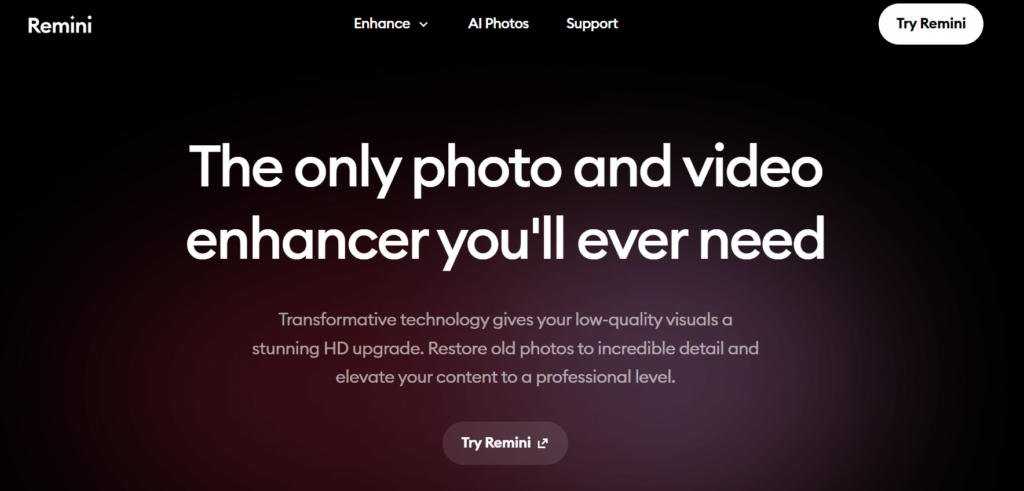
How AI Photo Enhancers Work: A Step-by-Step Guide
AI photo enhancers work by applying machine learning algorithms to analyze and improve digital images. The process typically involves the following steps:
- Upload the Image: Start by uploading the image you want to enhance to the AI photo enhancer tool.
- Select Enhancement Options: Choose from a range of enhancement options, such as upscaling, noise reduction, or sharpening.
- Apply Enhancements: The AI tool will process the image, applying the selected enhancements to improve its quality.
- Download the Enhanced Image: Once the enhancements are complete, download the improved image in your desired format.
By following these steps, you can enhance images quickly and easily, achieving professional-quality results without needing advanced technical skills.
Future Trends in AI Image Enhancement Technology
As AI technology continues to evolve, the future of image enhancement looks promising. New advancements in AI algorithms and deep learning models are making it possible to enhance images in ways that were previously unimaginable.Some potential future trends include:
- Real-Time Enhancements: AI algorithms may become so advanced that they can refine images in real-time, allowing for instant previews and edits.
- Personalized Enhancements: AI tools could learn from a user’s preferences and editing history to provide tailored enhancements that match their unique style.
- Seamless Integration: AI image editors may become more tightly integrated with popular photo sharing platforms and social media apps, making it easier to refine and share your images directly.
- Expanded File Format Support: As new image formats emerge, AI tools will need to adapt to support them, ensuring compatibility across a wide range of devices and applications.
Conclusion
AI-powered image enhancement tools like DZINE.AI are revolutionizing the way we refine and upscale our photos. By leveraging advanced AI technology, you can easily improve photo quality, enhance resolution, and achieve stunning results with minimal effort. Whether you’re enhancing portraits, upscaling images, or correcting blurry photos, AI tools provide versatile solutions for all your image enhancement needs. Embrace the future of photography and elevate your images with AI today!
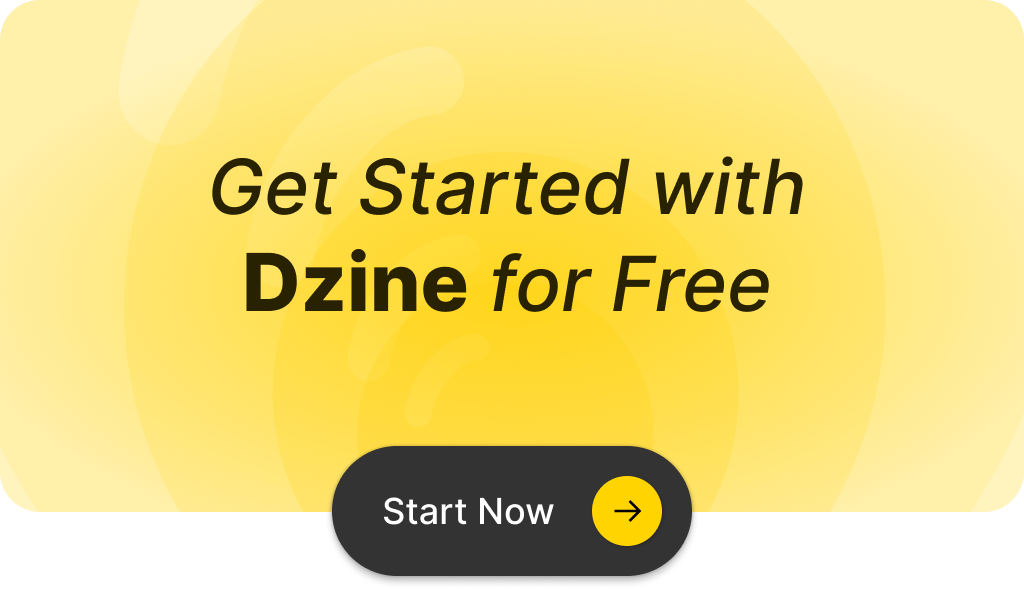
Q: What is an ai image enhancer and how does it work?
A: An ai image enhancer is a tool that uses artificial intelligence to improve photo quality, sharpen images, and upscale resolution. It analyzes the image and applies algorithms to enhance image quality, making low-quality photos look sharper and more detailed.
Q: Can I upscale my images with an ai image enhancer?
A: Yes, you can easily upscale your images using an ai image enhancer. These tools allow you to enlarge your photos while maintaining or improving their quality, resulting in higher resolution images.
Q: Is it possible to refine and enhance photo quality with just one click?
A: Absolutely! Many online ai image enhancers offer a one-click solution that allows you to refine and enhance photo quality instantly, making the process easier than ever.
Q: What file formats can I use with an ai image enhancer?
A: Most ai image enhancers support various file formats such as JPG, PNG, and JPEG. This allows you to upload and enhance different types of images, including digital art and avatars.
Q: How can I use an api for ai image enhancement?
A: You can integrate an api into your own applications to utilize ai-based image enhancement features. This allows for automation and batch processing of images, enhancing their quality programmatically.
Q: Can ai image enhancers remove blur from photos?
A: Yes, many ai image enhancers are capable of removing blur and improving sharpness in photos. By analyzing the image, they can enhance image quality and make the final output much sharper.
Q: Do ai image enhancers work well with anime and generative art?
A: Yes, ai image enhancers are designed to work with various types of images, including anime and generative art. They can upscale and refine these artworks to achieve higher resolution and enhanced detail.
Q: Are there free online options for using an ai image enhancer?
A: Yes, there are several free online ai image enhancers available that allow you to enhance photo quality without any cost. These tools often provide basic features to upscale and refine images quickly.
Q: What is the maximum resolution I can achieve with an ai image enhancer?
A: The maximum resolution you can achieve varies by tool, but many ai image enhancers can upscale images to 4k resolution, providing high-definition quality for your photos.
Q: Can I crop my images before enhancing them with an ai image enhancer?
A: Yes, you can crop your images before using an ai image enhancer. This allows you to focus on specific areas of the photo that you want to enhance, ensuring that the final output meets your expectations.