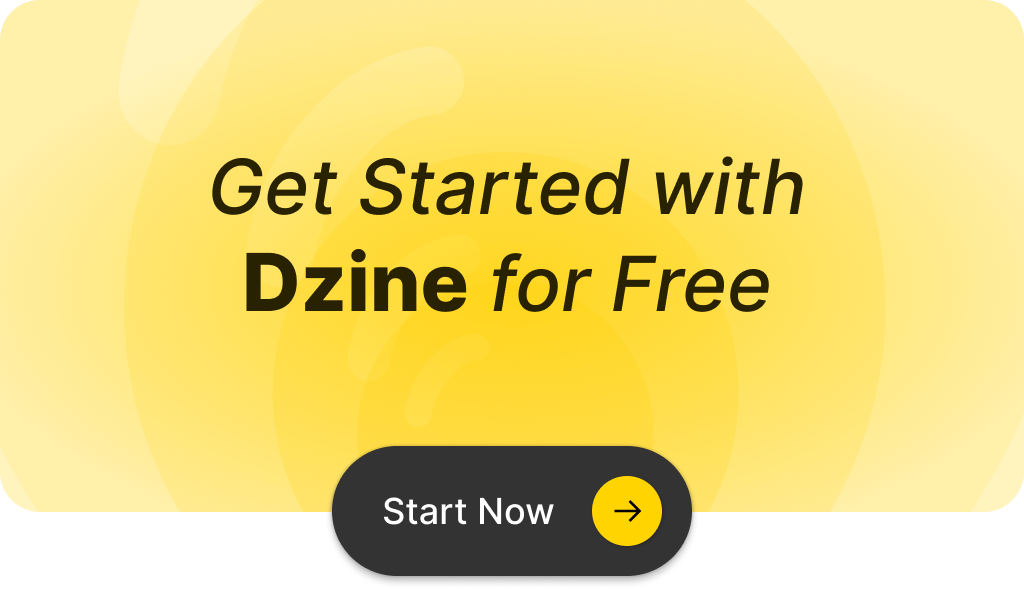By Steve Zhen—7 minutes read
Introduction
Artificial intelligence has truly revolutionized the way we approach image editing, hasn’t it? Gone are the days of laboriously manual tweaks. Now, the software out there not only simplifies those complex tasks but also brings high-end capabilities right to everyone’s fingertips—whether you’re a seasoned pro or just dabbling as a hobbyist. Today, I’m diving into a comparison that’s been on my mind for a while: Dzine versus Luminar Neo.
Dzine has been making waves with its intuitive design and robust AI tools, really aiming to cater to creatives looking for versatility in their workflow. On the flip side, there’s Luminar Neo, which integrates classic photo editing tools with the latest in AI technology. So, let’s dig into what makes these platforms stand out in the bustling world of photo editing software.
Content
- Quick Comparison: Dzine vs. Luminar Neo
- Closer Comparison
- Which is Better: Dzine or Luminar Neo?
- Conclusion
Quick Comparison: Dzine vs. Luminar Neo
Here’s a basic information overview of both tools to set the stage:
| Feature | Dzine | Luminar Neo |
| Target User | Graphic designers, marketers, and illustrators | Hobbyists and advanced amateurs |
| Key Capabilities | AI photo filters, generative fill, layer-based editing | Extensive RAW/JPG editing, AI-driven tools |
| Pricing | Free tier, paid plans start at $8/month | Starts at only $7.95/month |
| Notable Tools | AI Style Transfer, Generative Fill, AI Combine Images | GenSwap, GenErase, GenExpand |
| Special Features | Stable Diffusion 3 for AI art, face kit enhancements | HDR Merge, Panorama Stitching, Focus Stacking AI |
Closer Comparison
Features Comparison
Dzine is feature-rich, particularly in its AI-driven capabilities suitable for creative professionals. It includes advanced layer management, AI photo filters, and generative tools that support complex graphic tasks and creativity.
Luminar Neo, while focusing on traditional photo editing, offers robust raw and JPG processing tools that appeal to photographers who prefer a more hands-on approach to image enhancement. Its toolset is excellent for those seeking straightforward, effective photo adjustments without the complexity of AI.
Quick Comment: While Dzine shines in AI-driven creative tools, Luminar Neo excels in providing high-quality traditional photo editing, making it a great choice for enthusiasts seeking simplicity and effectiveness.
AI-Powered Editing Capabilities
Dzine excels in AI integration, providing features such as:
- Generative Fill: Automatically fills or alters image areas with contextually appropriate content.
- AI Style Transfer: Allows users to apply diverse artistic styles to their images with ease.
- AI Object Manipulation: Streamlines the process of adding or removing elements within images, enhancing flexibility in creative design.
Luminar Neo utilizes AI to streamline practical editing tasks such as GenErase for removing unwanted objects and GenExpand for extending image boundaries. While these features are useful, they do not offer the same level of creative freedom or complexity as Dzine’s offerings.
Quick Comment: Dzine leads in leveraging AI for transformative creative processes, offering a depth of capabilities that Luminar Neo does not match.
Pricing Analysis
Dzine adopts a tiered pricing model that caters to a broad range of users, from beginners to professionals. Here are the details of its subscription plans:
- Free Tier: Dzine offers a robust free version that includes basic AI editing tools, making it a great entry point for users new to AI photo editing. This allows users to experience some of Dzine’s capabilities without any financial commitment.
- Standard Plan ($8/month): This plan is designed for regular users and offers additional features such as 2000 credits per month, fast queue access, watermark removal, and high-resolution exports. It’s priced competitively to appeal to freelancers and small business owners who need more power in their editing software.
- Pro Plan ($25/month): Offering 6000 credits per month and including all the benefits of the Standard Plan, the Pro Plan is suitable for users who need even more extensive AI capabilities and prefer faster access to new features.
- Business Plan ($50/month): Tailored for large businesses or heavy users, this plan provides 12000 credits per month and includes early access to premium features, making it ideal for enterprises that require extensive use of AI editing tools at scale.
Dzine’s pricing model is particularly attractive because it scales with the user’s needs, allowing them to start for free and upgrade as their requirements grow.

Luminar Neo offers several subscription plans tailored to various user needs, each providing substantial discounts depending on the subscription length. The plans are:
- 1-Month Plan: $7.95/month. Monthly billing. Access to Luminar Neo Photo Editor. 30-day money-back guarantee.
- 12-Month Plan: $49/year ($4.08/month). Yearly billing. Includes free Anniversary Collection, option to buy Forest Photography Masterclass for $49. Saves $350 annually. 30-day money-back guarantee.
- 24-Month Plan: $79/2 years ($3.29/month). Billed every two years. Includes free Anniversary Collection, option to buy Forest Photography Masterclass for $49. Saves $446 over two years. 30-day money-back guarantee.

Quick Comment: Dzine’s pricing structure is more attractive for both newcomers and professionals looking for extensive AI functionalities.
User Interface
Dzine features an intuitively designed interface that minimizes complexity and encourages user engagement. Its streamlined layout facilitates quick learning and ease of use, allowing even beginners to produce professional-level work promptly.

Luminar Neo has a straightforward interface suitable for traditional photo editing, but it may lack the intuitive design needed to fully leverage AI tools without a steeper learning curve.

Quick Comment: Dzine is user-friendly for all skill levels, while Luminar Neo’s straightforward interface might be more appealing to professionals who value a focused editing experience.
Resource Availability and Support
Dzine offers a wealth of educational materials and a supportive community platform, enhancing the user experience and encouraging exploration of its AI features. These resources are designed to help users fully utilize Dziner’s capabilities and integrate AI into their creative projects effectively.
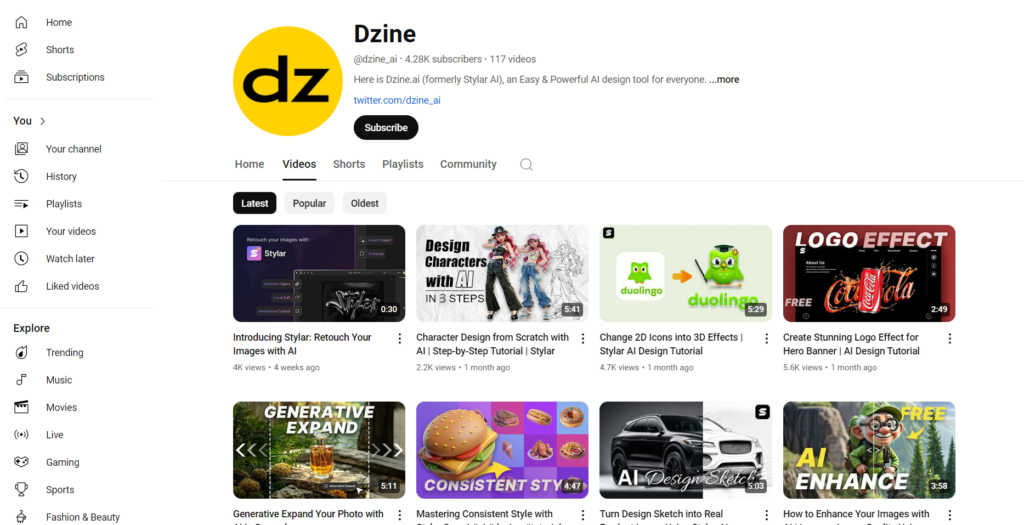
Luminar Neo provides ample support and tutorials, which are more focused on general photo editing skills rather than advanced AI applications. This support is adequate for its target audience but does not cater as specifically to those seeking to push the boundaries of AI in photo editing.
Quick Comment: Dzine’s comprehensive support system significantly enhances its appeal, particularly for users intent on exploring the potential of AI in their work while Luminar Neo excels in traditional photo editing guidance.
Learning Curve
Dzine dramatically reduces the learning curve associated with advanced photo editing by integrating AI-driven tools that automate complex processes. This enables users to achieve high-quality results quickly and efficiently, making it ideal for rapid skill development.
Luminar Neo is user-friendly but tends to require more time to master, particularly for effectively utilizing its AI enhancements in creative projects.
Quick Comment: Dzine is unmatched in its ability to facilitate quick learning and creative experimentation through its AI-enhanced interface.
Update Frequency and Support
Dzine consistently updates its platform with the latest advancements in AI technology, ensuring users have access to the most innovative tools. This commitment to rapid development keeps Dzine at the cutting edge of the industry.

Luminar Neo also commits to regular updates; however, these are often more focused on refining existing tools and ensuring software stability rather than introducing new AI functionalities.

Quick Comment: Dzine’s proactive update policy ensures it remains a leader in AI photo editing technology, continually offering new capabilities and improvements.
Which is Better: Dzine or Luminar Neo?
Determining which software is better depends heavily on the specific needs, preferences, and goals of the user. Both Dzine and Luminar Neo excel in their respective areas, making them suited for different types of users.
Dzine: The Choice for Creative Professionals and AI Enthusiasts
Dzine is particularly well-suited for users who prioritize creativity and innovation in their workflow. Its extensive AI capabilities allow for a range of creative processes, from automatic image enhancements and complex design transformations to AI-powered object manipulation and style transfers. This makes Dzine ideal for graphic designers, content creators, and digital artists who require flexibility and advanced tools to bring their visions to life.
Furthermore, Dzine’s intuitive user interface and robust support resources make it an excellent choice for users of all skill levels, particularly those new to photo editing or those looking to dive deep into AI without a steep learning curve. Its frequent updates ensure that users always have access to the latest advancements in AI photo editing technology.

Luminar Neo: Ideal for Traditionalists and Photography Enthusiasts
Luminar Neo, on the other hand, stands out for its strong traditional photo editing tools and its more conservative integration of AI. It’s well-suited for amateur photographers and hobbyists who prefer a straightforward approach to photo editing without the complexities of deep AI integration. Luminar Neo’s tools like AI Sky Replacement and AI Structure enhance photos in subtle but impactful ways, maintaining the natural aesthetics valued by photography enthusiasts.
Additionally, Luminar Neo’s one-time purchase option can be more appealing for users looking for a more traditional economic model compared to the subscription-based model that many modern software platforms adopt. This, coupled with its focus on incremental improvements and stability, makes it a reliable choice for users who value a consistent, stable tool for their photo editing needs.

Quick Summary:
Ultimately, the choice between Dzine and Luminar Neo comes down to the user’s specific requirements:
- For Advanced AI Features and Creative Flexibility: Dzine is the superior choice. It provides innovative AI tools and a user-friendly interface that caters to creative professionals and novices alike who are eager to explore the possibilities of AI in photo editing.
- For Traditional Editing and Photographic Fidelity: Luminar Neo is better suited. It offers powerful tools for traditional photo editing with a focus on enhancing rather than transforming images, making it ideal for photography enthusiasts who appreciate subtlety and depth in their editing software.
Both platforms offer compelling reasons for their selection, making them leaders in their respective domains within the vast landscape of photo editing software.
Conclusion
It’s clear, isn’t it? Both Dzine and Luminar Neo have tapped into the transformative power of AI to change how we handle photo editing. Are you more inclined towards Dzine’s comprehensive, layered approach or do you favor the detailed and expandable features that Luminar Neo brings to the table? Honestly, each platform has its strengths and they’re both worth a closer look.
I’d really recommend giving their demos or free versions a whirl. Go on, experiment with them a bit, and then swing by to share your experiences. It’s all about fostering a lively discussion in our community about these tools, so your insights are incredibly valuable. Let’s jump into this conversation together!