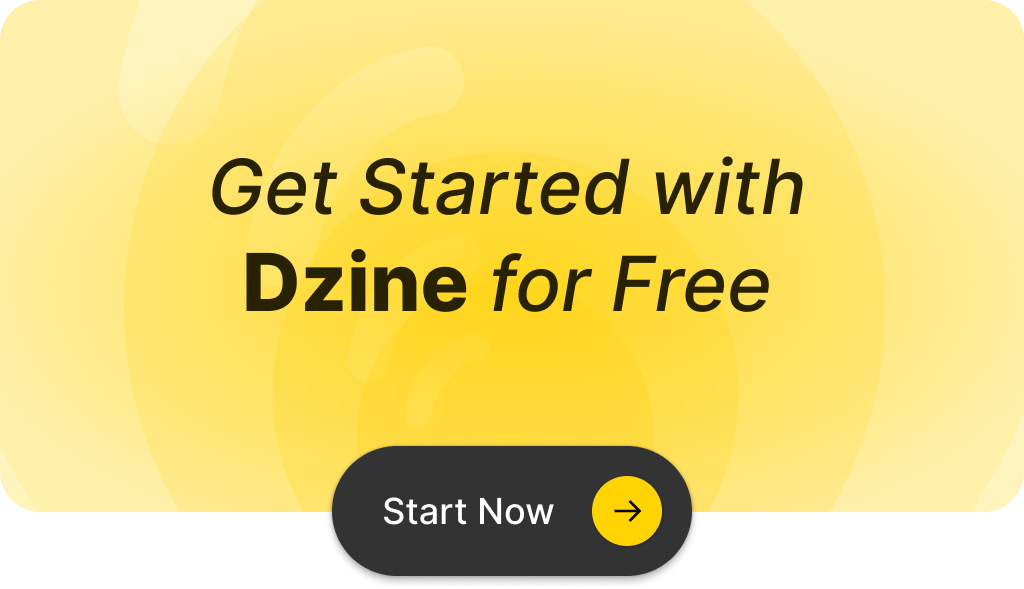By Max Wang—8 minutes read
Introduction
In the fast-paced digital era, the use of AI photo filters has revolutionized the way we enhance and transform our images. These powerful tools leverage artificial intelligence technology to effortlessly elevate the visual appeal of our photos. In this blog post, we will explore how to effectively use AI photo filters to enhance your images with ease in 2024. Whether you’re a professional photographer or an amateur enthusiast, these techniques will help you unlock the full potential of your photos and create stunning visual masterpieces.

Content
- What is the AI Photo Filter?
- A Comprehensive Guide to Enhancing Your Images
- How to Use AI Photo Filters for Style Change?
- Popular AI Photo Filters to Beautify Your Photos Online
- Conclusion
What is the AI Photo Filter?

AI photo filters, or artificial intelligence photo filters, automatically enhance and transform digital images using advanced algorithms. They analyze image content and adjust elements like brightness, contrast, saturation, and sharpness. These filters can bring out details, sharpen lines, and intensify colors for visually captivating images. AI photo filters learn from large datasets, improving over time for tailored enhancements. With a user-friendly interface, they allow users to effortlessly achieve professional-looking results. Whether you’re a professional or enthusiast, AI photo filters elevate your images with ease.
A Comprehensive Guide to Enhancing Your Images
Choose the Right AI Photo Filter

The first step in using AI photo filters is selecting the right one for your image. Different filters offer unique effects and styles, so consider the mood and tone you want to convey. Whether you’re looking for a vintage aesthetic, vibrant colors, or a moody atmosphere, there’s a filter to suit your preferences. Experiment with different options to find the perfect match for your image.
Adjust Filter Intensity

Most AI photo filters offer the flexibility to adjust their intensity. This allows you to fine-tune the effect to achieve the desired look. Sometimes a subtle application of the filter can yield more pleasing results, while other images may benefit from a more pronounced effect. Play around with the intensity slider to find the ideal balance that enhances your image without overpowering it.
Focus on Composition and Lighting
While AI photo filters can enhance your images, it’s important not to solely rely on them. Remember that composition and lighting play a crucial role in creating visually appealing photos. Before applying the filter, ensure that your image has a strong composition and adequate lighting. This will provide a solid foundation for the filter to work its magic and elevate your photo to new heights.
Experiment with Customization Options
AI photo filters often come with additional customization options to further refine the look of your image. These options may include adjustments for brightness, contrast, saturation, and more. Take advantage of these tools to fine-tune the filter’s effect and achieve the desired outcome. Don’t be afraid to experiment and explore different combinations to create a unique look that suits your artistic vision.
Maintain a Balanced Approach

While AI photo filters can enhance your images, it’s essential to exercise restraint and maintain a balanced approach. Avoid excessive use of filters that may result in an artificial or over-edited appearance. Strive for a natural and authentic look that enhances the inherent beauty of your image, rather than overpowering it. Remember, the goal is to enhance, not completely transform, your photos.
Use AI Photo Filters to Enhance Specific Elements
AI photo filters can be utilized to enhance specific elements within your images. Experiment with filters that emphasize textures, sharpen details, or enhance specific colors. This level of customization allows you to highlight the unique characteristics of your subject and create impactful visuals.
Explore Artistic Styles with AI Filters

AI photo filters go beyond traditional editing techniques by offering a range of artistic styles. Experiment with filters that mimic famous art movements such as Impressionism, Pop Art, or Minimalism. This allows you to infuse your images with a distinct artistic flair and create visually striking compositions.
Maintain Consistency in Editing Style
If you plan to use AI photo filters across a series of images or for a specific project, strive for consistency in your editing style. This helps create a cohesive visual narrative and ensures that your images flow seamlessly together. Pay attention to factors such as color tones, contrast, and overall style when applying filters to maintain a unified look throughout your collection.
Keep Up with Trends and New Filter Releases

Discover the latest trends and stay updated with new filter releases in the world of AI photo editing. By keeping up with the ever-evolving landscape of photo filters, you can explore innovative styles, experiment with fresh looks, and ensure your images are on par with the current aesthetic standards. Stay connected with the photography community, follow industry influencers, and explore new software updates to stay ahead of the curve and make the most of the exciting advancements in AI filter technology.
How to Use AI Photo Filters for Style Change
1.Upload Your Image or Generate One

2. Pick a Style from the Library

3.Adjust and Transform

Popular AI Photo Filters to Beautify Your Photos Online
1.Retro Noir Chromatics

Step into a world where retro aesthetics meet artistic expression. These AI photo filters transport your images into a realm of whimsical charm, characterized by a flat, 2D art style adorned with crisp black brush strokes. The vibrant colors burst forth, infusing your photos with a sense of playfulness and liveliness.
2.Cutie 3D

Indulge in the delightful world of Cutie 3D, where richly colored and vividly detailed imagery comes to life with a sense of joy and boundless energy. With exaggerated expressions and features, the characters in this filter exude an irresistible charm that enhances their animated appeal. Perfect for children’s picture books, fairy tale illustrations, and character design in animations or video games, Cutie 3D infuses your visuals with an adorable aesthetic that sparks the imagination and brings smiles to faces of all ages.
3.American Story

Step back in time and embrace the retro-inspired aesthetic of the American Story Filter. With its bright, bold colors and stylized, dynamic composition, this filter captures the essence of a bygone era. Energetic and playful, it evokes a sense of nostalgia and fun, transporting viewers to a time filled with vibrant memories. Perfect for advertising, posters, or editorial illustrations with a vintage or retro theme, this filter adds a touch of classic charm to your visuals, infusing them with a timeless appeal that resonates with audiences.
4.Shimmering Glow

This style transcends ordinary portraits by infusing them with mesmerizing glittering effects that catch the light, creating a radiant and sparkling aura. Perfect for high-fashion photography, beauty campaigns, and artistic portraiture, the Shimmering Glow filter adds a touch of glamour and sophistication to your visuals, elevating them to a dazzling new level.
5.Dreamlike Portraiture

This style envelops your portraits in vibrant and luminous hues, creating a dreamy atmosphere while preserving sharp, realistic details. Ideal for artistic portraits, high-end advertising campaigns, editorial spreads in magazines, and other creative visual presentations, the Dreamlike Portraiture filter adds an ethereal touch to your images, evoking a sense of wonder and enchantment.
6.Digital Ukiyo-e

This style seamlessly combines elements of ukiyo-e with a contemporary digital twist, resulting in vibrant and harmonious color palettes accompanied by strong linework. Capturing the spirit of modern anime while exuding a nostalgic essence, this filter transports viewers to a world where tradition and innovation harmoniously coexist. Perfect for contemporary visual novels, marketing artwork with a cultural twist, and multimedia storytelling with a Japanese flair, the Digital Ukiyo-e filter adds a unique and captivating touch to your creations, infusing them with the allure of Japanese artistry.
Conclusion
In 2024, AI photo filters have become powerful tools for effortlessly enhancing our images. By choosing the right filter, adjusting its intensity, focusing on composition and lighting, exploring customization options, and maintaining a balanced approach, you can unlock the full potential of your photos. Embrace the convenience and creativity offered by AI technology and elevate your images with ease. With these techniques in mind, you’ll be well-equipped to enhance your photos and create visually stunning masterpieces.